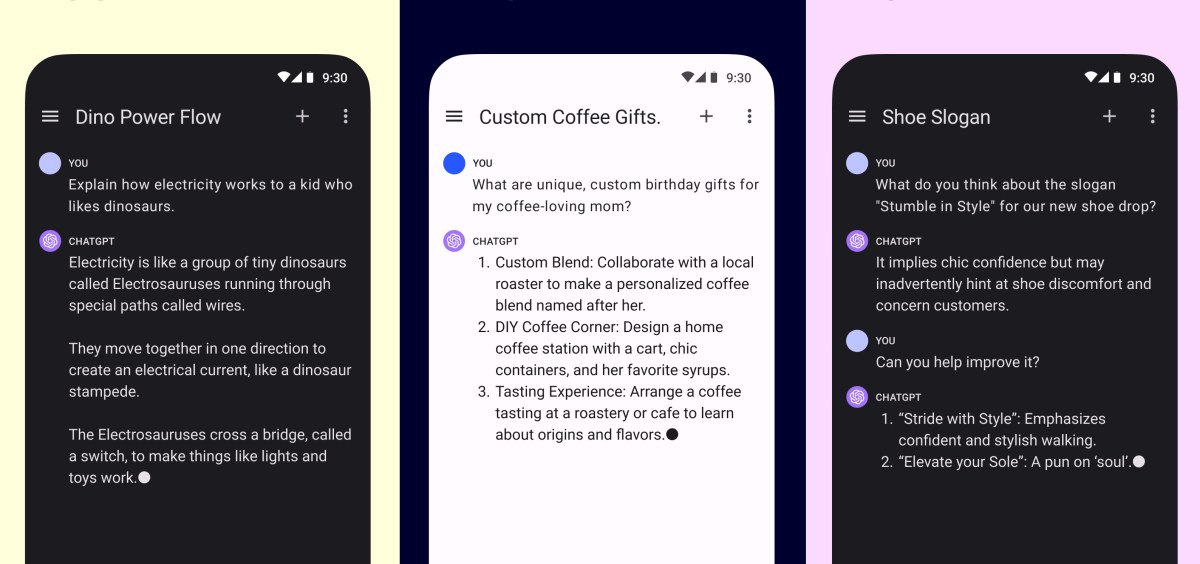Ilife A11 robot vacuum review: Lidar and SLAM navigation with hours of two-in-one cleaning
This week Ilife has launched its
A11 two-in-one robot vacuum cleaner
— and it is a step up in product development compared to its previous model, the
cyclone powered iLife V9E
that I reviewed in 2021.
The Ilife A11 has Lidar technology coupled with CV-SLAM technology. Lidar (light detection and ranging) is a technology similar to radar but uses light to detect objects and navigate around them.
CV-SLAM (ceiling vision-based simultaneous location and mapping) uses an upwards facing wide-angle camera to detect the area around the robot.
In the box, there is the A11 robot, the charging dock and a power adapter. There are two mopping cloths and a mopping platform to clip onto the robot. Be aware that there is no protective base for the robot, so if your docking station is on a porous floor, it may get damaged if you leave the robot on the dock with its mopping cloth attached. Some other robot vacuum models provide this protective base for the robot and mop to sit on.
There is a two-in-one dustbin and water tank and an additional dedicated dustbin if you do not want to use the robot vacuum’s two in one functions.
Like
- Long battery life
- Simultaneous mopping and sweeping
- Easy to connect to the app
Don’t Like
- Noisy at Maximum power
- Does not auto-detect carpet
There is also a silicone roller brush in addition to the fitted onboard brush. There is a spare HEPA filter and side brush. Also, there is a cleaning tool in the box to cut tangled hair and fibres from the roller, with a brush to clean out the crevices.
The user guide says there are two extra side brushes — but I could only find one in the box I received.
Usefully, there is a remote control and batteries that you can use to manually control the robot if you do not want to use the app to manage the robot.
You can set the current time, set the automated schedule for its cleaning and adjust the suction power and control the water flow. There is also a fairly comprehensive user guide.
The A11 quickly and easily connects to the Ilife Vac app, which is simple to use and has many of the features common in more expensive robots.
Previous models have connected to the Ilife home and the Ilife robot app, so if you already own an IIife robot vacuum, you might need to use two apps to manage each robot.
The A11 is also a powerful robot vacuum with a suction power of 4000Pa from its brushless motor. When operating at 4000Pa in Max mode, the robot is fairly loud at 75dBa — but not intrusive when in normal use at about 70dBa.
It will operate in four specific modes: manual, scrubbing, edge and spot clean, in addition to auto mode. You can define a specific area to be cleaned and specify if you want the area to be cleaned twice.
When it is cleaning in auto mode, it follows a structured path moving in parallel lines along the space to clean. Some robots operate in a random fashion, but the A11 ensures that every part of the map is covered.
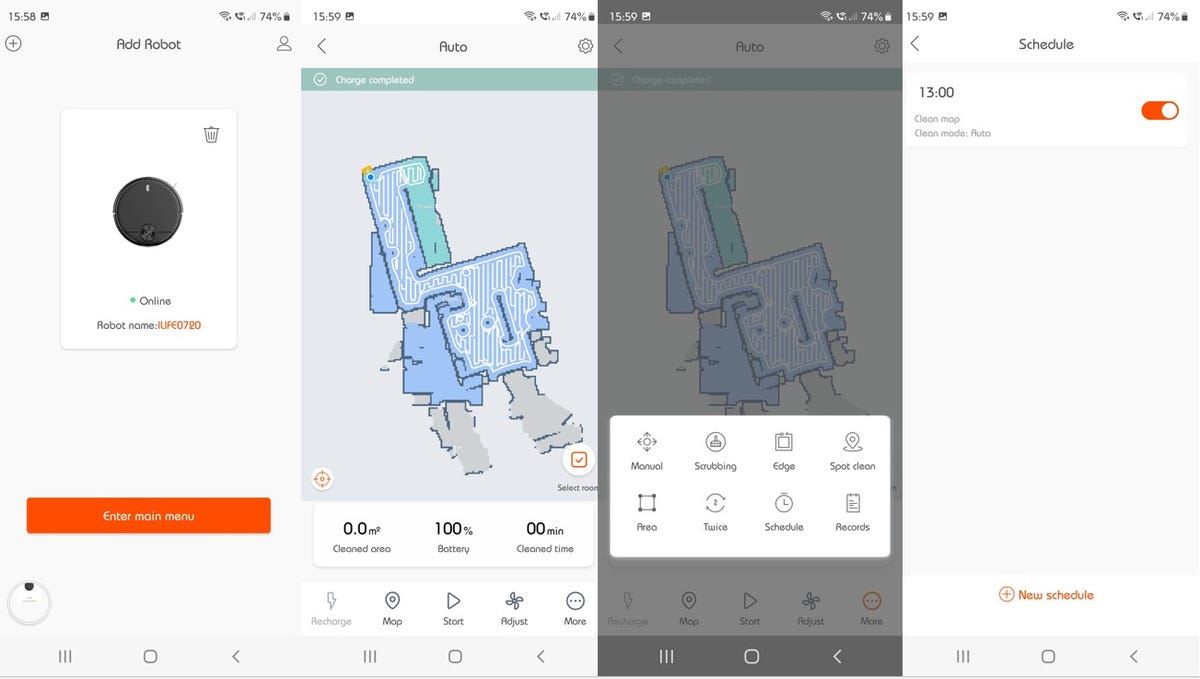
Eileen Brown
You can set a schedule, specify which cleaning mode for each timeslot, set different days to do different cleaning to give you a comprehensive range of cleaning patterns, setting suction power and water delivery for each mode.
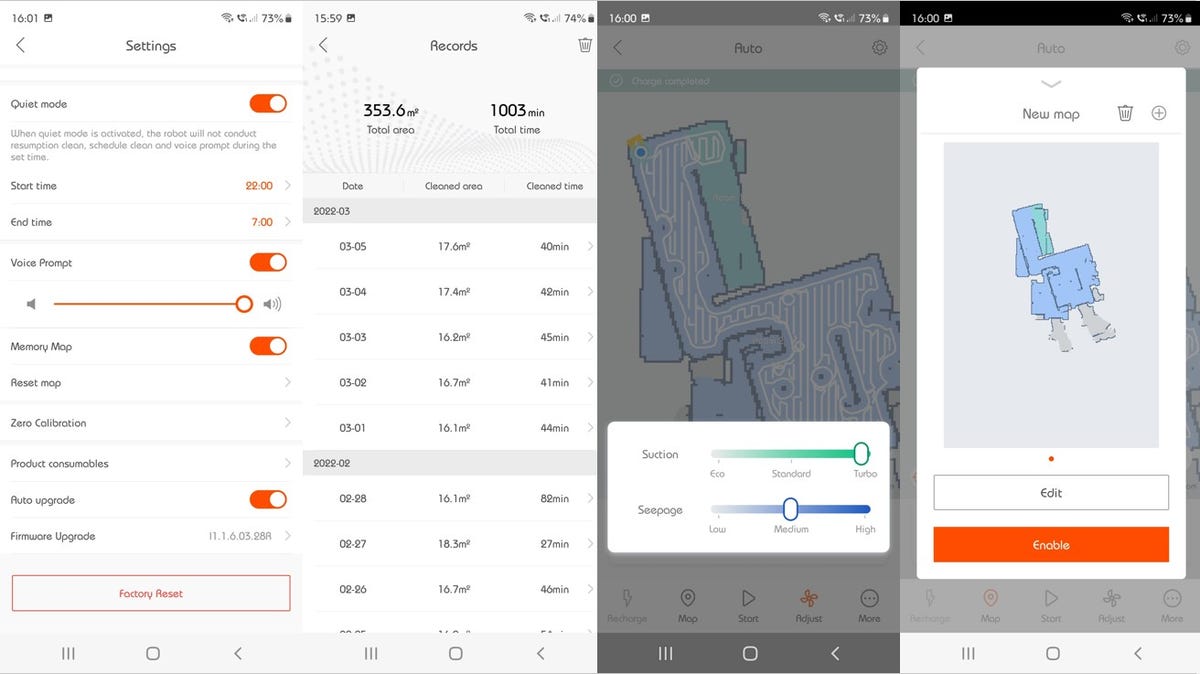
Eileen Brown
You can also view the history of the cleaning total area and time in use. You can also see how much has been cleaned each time the robot operates.
The A11 robot vacuum will give about three hours of cleaning from its 5,200mAh battery, and it will return to its charging dock when it detects that its battery is getting low.
It takes about three hours to fully charge the battery before it will return to the last spot it cleaned to continue to clean the remaining area.
It has a 300ml dustbin which needs to be emptied about every three days. There is no auto-empty station with this model — in fact, Ilife currently does not have any models in its range that have an auto-empty station.
It will vacuum and mop simultaneously and has a 200ml water tank integrated with its 300ml dustbin. If you only use the robot to sweep, you can change the robot to use a 450ml dustbin which will give you up to a week’s worth of sweeping.
If you use the dual dustbin and water tank with the mop, you need to set zones to avoid the robot mopping the carpet.
I noticed that during the time I used the A11 that it appeared to redraw its cleaning map, skewing it slightly and overwriting the original correct map.
However, the robot manages to find its way back to the dock successfully almost every time. The app will store up to three maps in its memory. When the map has been deleted, it is redrawn in the correct orientation — for a time.
The map can be split into different zones and areas so that you can specify which areas are to be swept or mopped. Virtual walls can be defined where the robot will not mop. These are fairly easy to configure by clicking and dragging the virtual wall space.
At an early bird price of $289.99, valid for today only, the
Ilife A11 two in one robot vacuum
is a nice two-in-one robot that efficiently cleans floors.