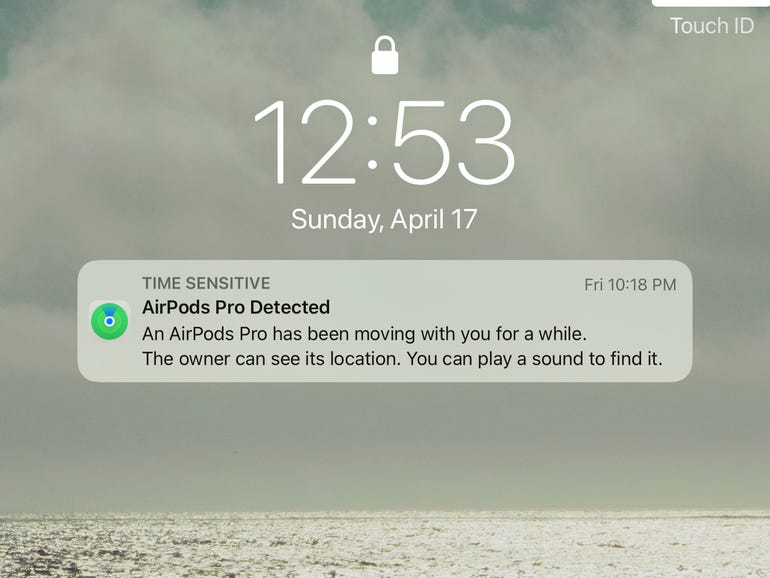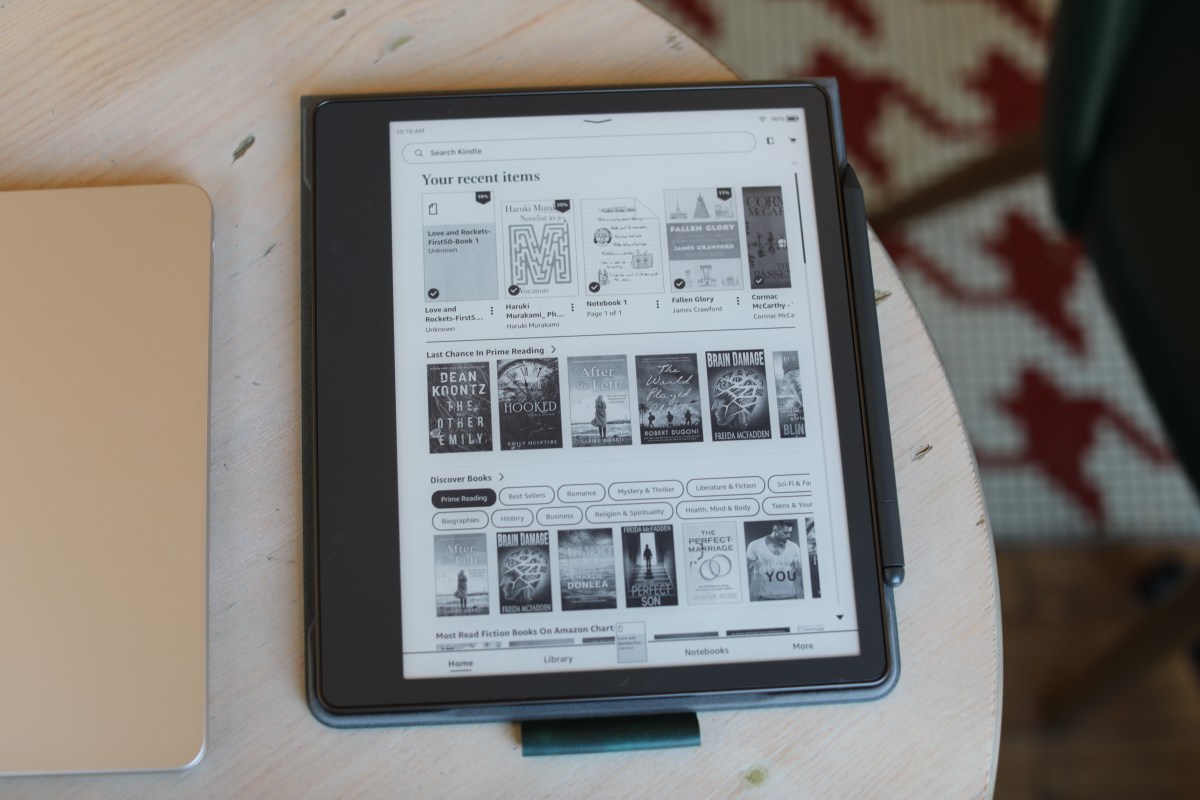Apple thinks my own AirPods are stalking me
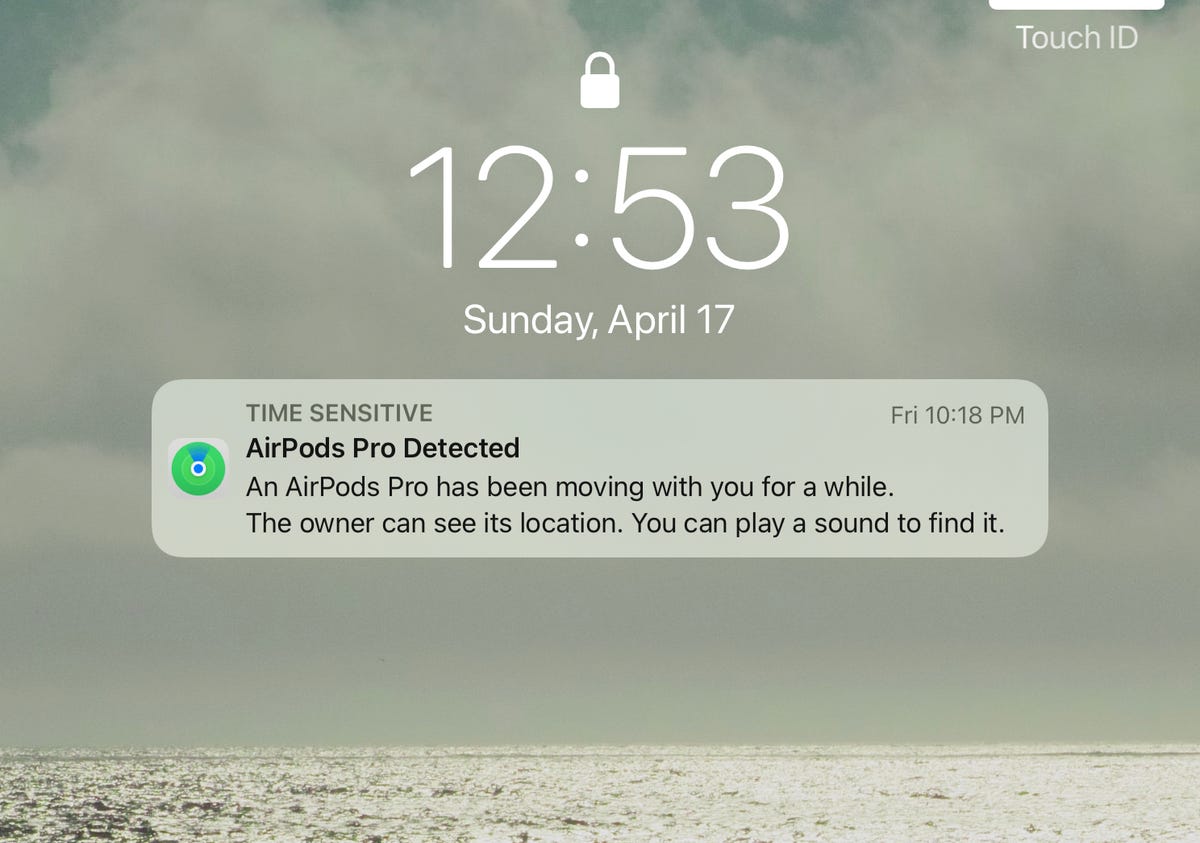
Apple loses track of which AirPods are mine, which could point to a broader issue with iCloud’s ability to reliabilty associate devices with their own via unique I.D.s.
You may have heard of the brouhaha over Apple’s AirTag device in recent months. This lightweight tag, which Apple sells for $29, can be clipped onto most any object to keep track of things. They can also be taped to something, or simply slipped into a pocket or a purse.
Consequently, malicious parties have used the device in some cases to keep tabs on people, prompting Apple to take measures to alert its customers when an AirTag is detected in one’s presence that could be planted there by a malicious party, such as dropped into a book bag.
I have experienced a curious and related phenomenon in recent weeks: Apple mistakenly thinks my stuff is tracking me.
I have repeatedly gotten a notification on the screen of my iPad mini that reads, “AirPods Pro Detected: An AirPods Pro has been moving with you for a while. The owner can see its location. You can play a sound to find it.” The alert, the first time it shows up, offers you options to leave the alert running or to turn it off.
The point of the warning is that just like AirTags, other i-devices, including AirPods, can be put into someone’s bag or pockets and be used as a tracking device to follow the person’s movements.
Also: Apple plans to make finding unwanted AirTags easier
In this case, however, the warning is totally erroneous. These are my AirPods Pro, which I have had for years now as I was able to verify by using the iPad to play a sound on the AirPods.
Apple’s technology doesn’t know these are my own AirPods. The strange behavior began to appear in February.
I am not alone in experiencing this annoying mistaken alert. The AirPods support user forum shows several individuals in recent months with the same frustration.
“Annoying alert from Find My iPhone,” writes Fufi1973 on April 18th, on the Apple discussion forums.
Fufi continues,
I keep getting an alert that an AirPods Pro is with me that isn’t mine. I’ve tried forgetting it and resetting several times. It still happens several times a day. I’m getting annoyed. I get it on my phone and my iPad everytime I open the case and use my AirPods. I play the sound to be sure its really mine and it is indeed mine.
There are numerous examples of this.
“I have my airpods and they connect to my phone but a notification pops up saying air pod pros detected near you and they are my airpods so what do i do to reset them?” writes Manny321_13 on April 12th.
Users have also reported the problem with their AirTags not being recognized.
Also: Lose the use of Apple’s iCloud, and you lose more than storage
“I get constant notifications that an air tag is near me, but it turns out it’s my tags. Shouldn’t my phone know the difference?” writes Joe Thomas 3 on February 8th.
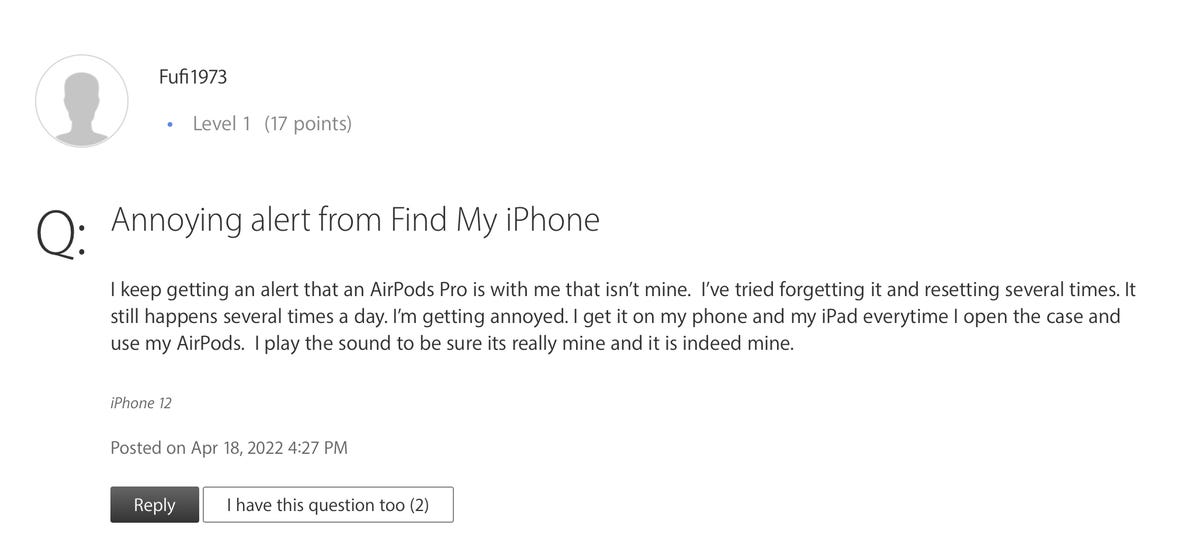
In each of these cases, the suggestions offered are to reset the device, the AirTag or the AirPods, whatever is misbehaving.
It’s bitterly ironic, as many of the entries in Apple’s AirPods support user forum are of the kind “Lost my AirPods,” asking for help about how to find AirPods. (Note: to intentionally keep track of your own AirPods, you have to have an iCloud account and have turned on the “Find My” capability for the AirPods in question.)
Also: Apple shut down my iCloud account for five days, no warning, no explanation, no excuse
Multiple inquiries with Apple public relations were not answered at press time. It’s worth noting that Apple has posted a note that promises “a series of updates that we plan to introduce later this year,” which include something such as “precision finding” for AirTags, and “Refining unwanted tracking alert logic.”
The note makes no mention of unwanted alerts.
Perhaps it should come as no surprise that Apple’s software is not always able to recognize my AirPods as my own. The way that AirPods connect — or don’t connect — is a frequent source of frustration, in my experience.
Also: Remember when Apple seemed to know about their own products?
I have an iPhone, a MacBook, two iPad Pros, and the iPad mini. They all want, at certain times, to grab a hold of the AirPods as their bluetooth output device.
This can lead to true comedy when the device I don’t want to use grabs the AirPods, thereby blocking it from the device with which I would really like to use the device.
A frequently occurring example is when I am walking out of the house, with the iPhone in my pocket, wearing one of the AirPods, and I say, “Hey, Siri, call Tommy.” Unbeknownst to me, the AirPod has presumptively connected, without my knowing it, to my MacBook instead of my phone.
And so the message I get back is that Siri can’t make a call right now. Whereupon, I have to take out the iPhone and select the AirPod to get it to connect.
The result is that AirPods have lots of options, but don’t know what you really want to do.
Also: One thing Apple will for sure announce at WWDC (and four more it almost certainly will)
What can one conclude? The fact that the same problem crops up in more than one kind of device, both AirTags and AirPods, suggests the problem is larger than individual kinds of device. The fact that the problem is intermittent, moreover, suggests something is periodically breaking down.
And the fact that AirTags and AirPods are associated by iCloud with an owner via a unique I.D. suggests that the problem is less a bluetooth problem and more a problem with iCloud services. It could conceivably be that iCloud is periodically losing the association between devices and unique identifiers.
All that is conjecture. Without Apple’s response, we can only guess. Apple will host its annual developer event, WWDC, on June 6th through 10th. Perhaps that may bring some clarity.