How to get Google Assistant on Samsung’s Galaxy Watch 4
Samsung and Google made it happen. The two companies teamed up to bring Google Assistant to the Galaxy Watch 4 Classic and Galaxy Watch 4.
That’s right; you now have the option to ditch Samsung’s Bixby in favor of Google’s digital assistant. The process of installing Google Assistant on your Galaxy Watch 4 should be seamless, but if it’s not, there’s an easy workaround.
How to get Google Assistant on your Galaxy Watch right now
There isn’t a software update tied to the release of Google Assistant on the Galaxy Watch 4. Instead, your watch should automatically install an update to Google Assistant without you having to do a thing.
The easiest way to check if your watch has installed the app is to check your app list. I found Assistant installed and listed it at the bottom of my app list.
If you see Google Assistant, tap on it to start the setup process. If you don’t see Google Assistant, visit this Google Assistant listing on the Play Store, click the Install button, and select your watch from the list of available devices.
With Google Assistant installed, you’ll need to complete the setup process before you can begin using it. Open the Assistant app on your watch, and then tap Get Started. You’re then prompted to finish the setup process on the phone your watch is paired to.
Google Assistant will walk you through the rest of the process on your phone.
Also: Best smartwatches: Apple Watch and other top picks
Once that’s done, you have one more task to complete the change from Bixby to Google Assistant.
On your watch, open the Settings app then tap Advanced Features > Customize Keys and under the Home key option tap Press and Hold followed by Assistant.
Now, when you long-press the Home button on your watch, Google Assistant will launch. You can also use “Hey Google” to trigger your new personal Assistant.
What do you think about Google Assistant on the Galaxy Watch 4? Let us know in the comments below.

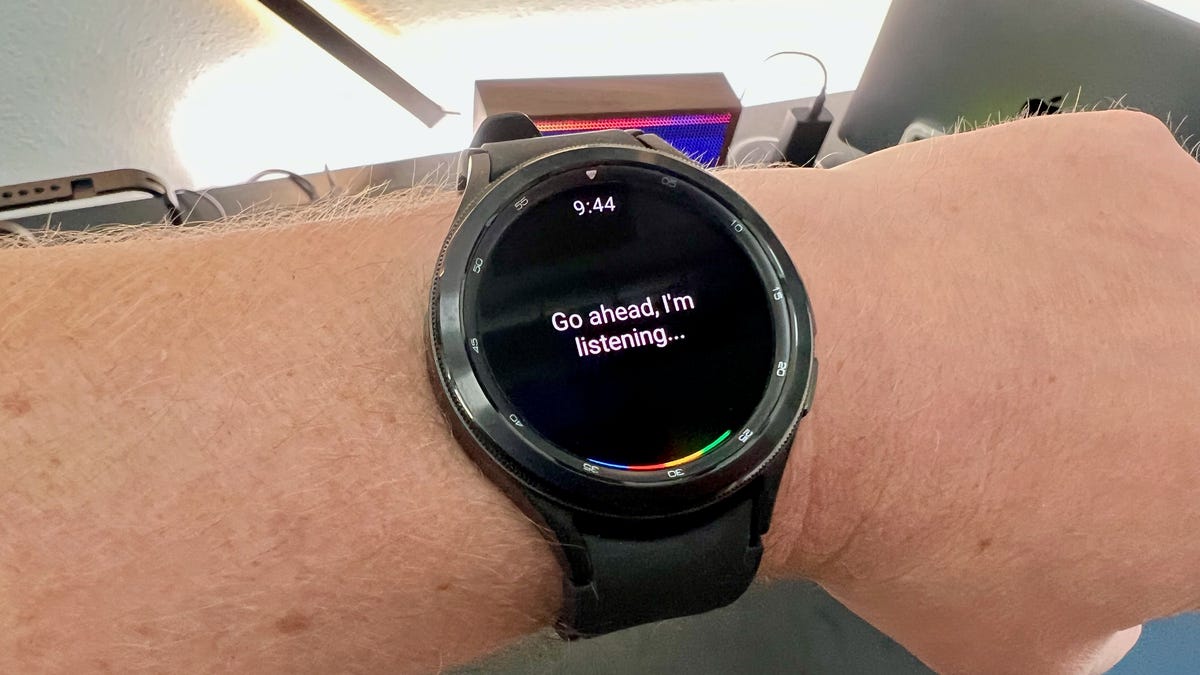
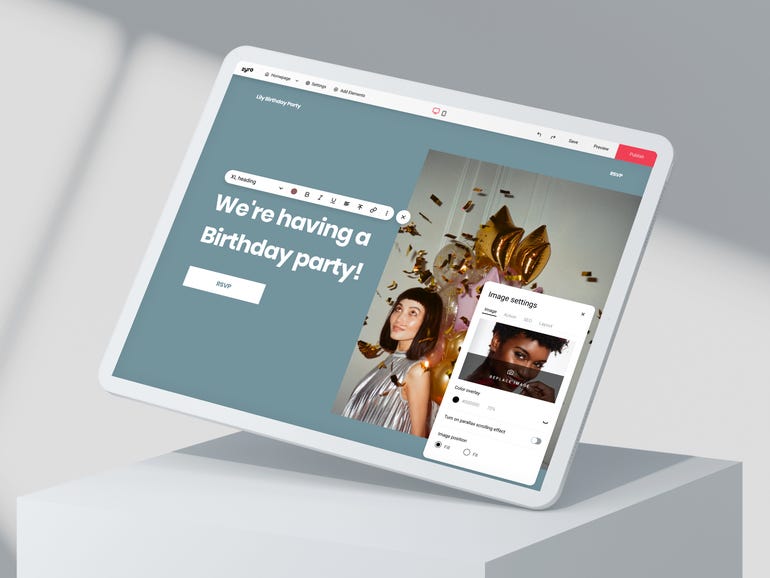


Pingback: Loring Ward
Pingback: Online medicatie kopen zonder recept bij het beste Benu apotheek alternatief in Amsterdam Rotterdam Utrecht Den Haag Eindhoven Groningen Tilburg Almere Breda Nijmegen Noord-Holland Zuid-Holland Noord-Brabant Limburg Zeeland Online medicatie kopen zonder r
Pingback: ผลบอล