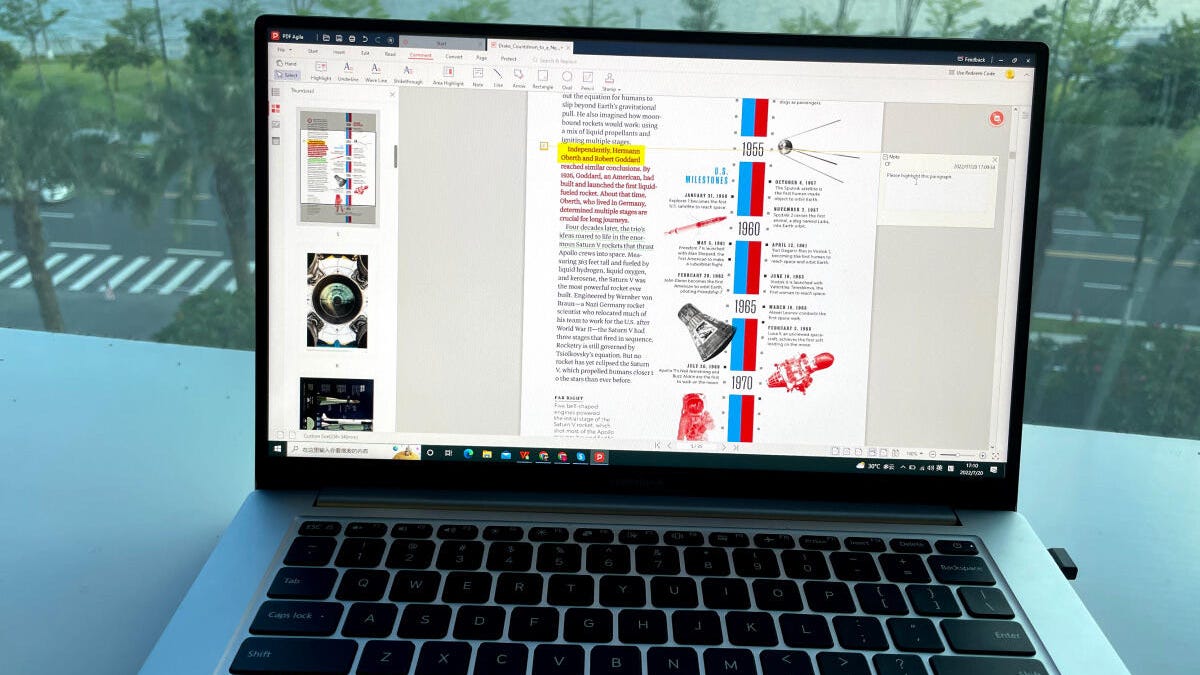Make your PDFs safer and easier to edit with over 70% off this editing tool
The following content is brought to you by ZDNet partners. If you buy a product featured here, we may earn an affiliate commission or other compensation.
PDFs are the file type of choice for contracts, proposals, and a host of other common documents. So why aren’t they easier to work with? The fact is, the protections that keep these files secure are the same ones that keep you from doing simple things like correcting a line of text or adding annotations. Small wonder, then, that PDF editing tools are everywhere these days, but few pack as much functionality as PDF Agile.
Let’s start with the conversion capabilities, which are just a tiny part of what PDF Agile can do. In a flash, you can turn your PDFs into Word, Excel, or PowerPoint docs (or vice versa) and keep your formatting intact. It is equally easy to do on any device, and you can even combine elements from distinct document types into a new PDF.
In other words, it converts like many other editing tools, only more seamlessly. But it’s the editing features that really set this software apart. Collaboration is a breeze with the ability to highlight and annotate selected text blocks. You can remove text or images and quickly drop in others, re-sizing them on the fly. You can have passages translated or even grab just the text off the page and drop it into a. TXT window for easy reading and note-taking. That’s all thanks to PDF Agile’s cutting-edge OCR capabilities.
And that’s just the beginning of this tool’s laundry list of features. You can select parts of a document to redact and/or password protect the entire file. Merging or splitting pages, filesize compression, custom viewing options, and more are just a click away.
Right now, there’s a deal on a lifetime subscription to PDF Agile Premium for Windows for $69, a full 76% off the MSRP.