3 free Google Chrome extensions to help me waste less time in 2023
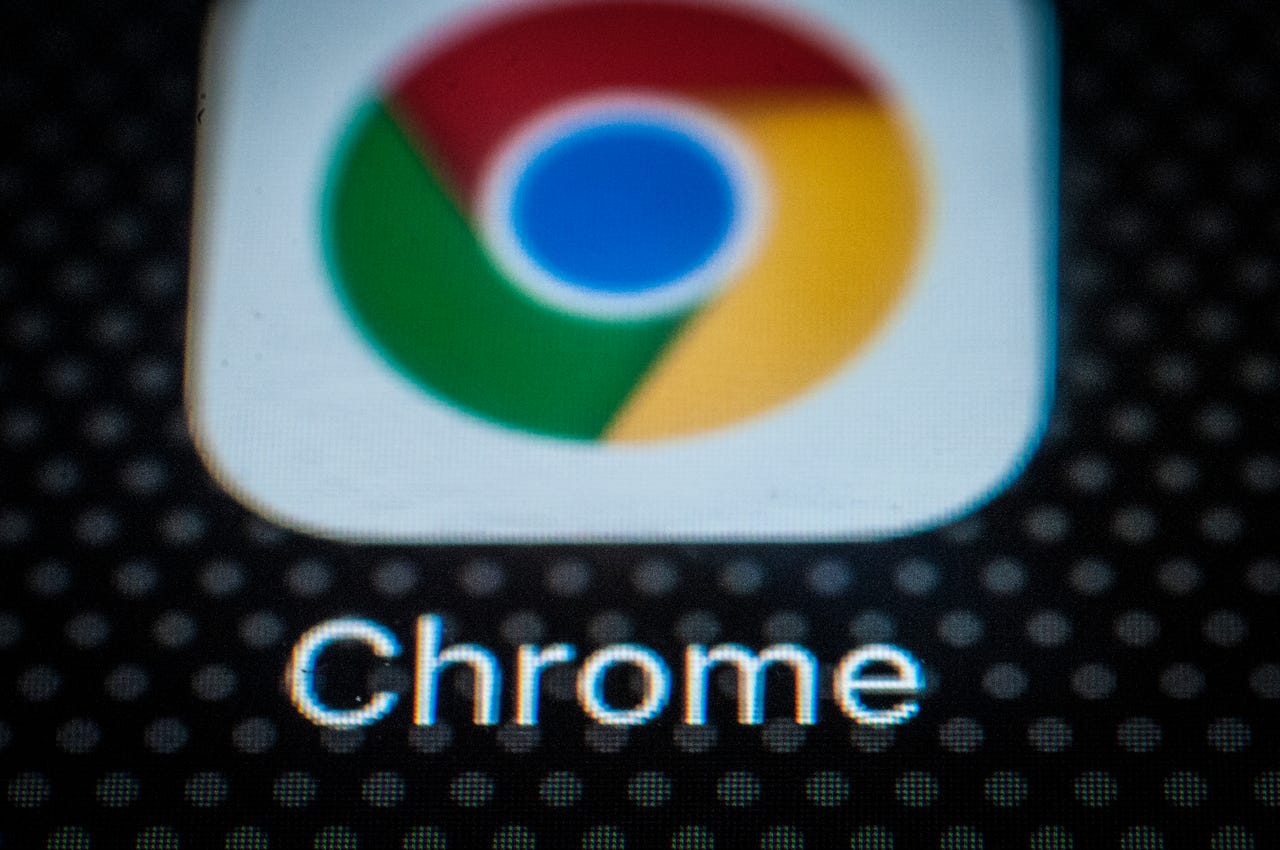
Browsers are great.
Over the past decade, I’ve seen a whole swathe of applications replaced by services that run in the browser, so much so that nowadays, most of my working day is spent in front of my browser of choice – Google Chrome.
Problem is, the browser is a window to, well, the whole of the internet.
And I don’t know if you’ve noticed, there are a lot of distractions on the internet.
I’ve concluded that I waste too much time on the internet.
And I’ve decided that 2023 is the year where I – attempt to – waste less time on the internet.
Because Google Chrome is my browser of choice, I’m going to be using a few extensions to help me waste less time (or at least choose when I want to be productive and when I want to waste time!).
Also: How to ‘downgrade’ a Windows 11 PC to Windows 10
Here are the three that I’ve installed. And the good news is that they are all free.
Increased productivity, here I come!
Checker Plus for Gmail
Email can be a real rabbit hole. Open up Gmail in a tab, and an hour’s gone before I blink.
Checker Plus for Gmail allows emails to appear as pop-up notifications, giving me an at-a-glance view of my email without needing to open up my whole inbox. In addition, I can use the preview window to read, archive, mark as read, or delete emails without leaving the current tab.
There’s even an option to run this in the background when Google Chrome is closed and still get new email alerts.
Checker Plus for Gmail on the Chrome Web Store
Dualless
I spend a lot of time in front of a laptop rather than a desktop, and one thing I’ve noticed in this shift is that I miss having dual displays.
Dualless is described as a “poor man’s dual monitor solution.” It splits the browser window into two with just a couple of clicks.
Also: 4 ways to take a full-page screenshot in Google Chrome
The ratios of the splits can be adjusted according to my needs — between 3:7, 4:6, 5:5, 6:4, and 7:3 – and I can merge the windows when I’m done.
I’m amazed by just how much of a productivity booster using multiple windows is compared with switching between tabs.
Dualless on the Chrome Web Store
RescueTime for Chrome and Chrome OS
RescueTime for Chrome and Chrome OS Google
If you ever wonder, “Where did my day go?” this is the browser extension for you.
RescueTime tracks the time I spend in an active tab or window of Chrome (or on a ChromeOS device), allowing me to see what I’ve been doing all day.
RescueTime auto-categorizes sites I visit and scores them on a scale ranging from Very Productive to Very Distracting. I can easily fine-tune the defaults and also pause RescueTime if I’d rather not have my time monitored.
RescueTime for Chrome and Chrome OS on the Chrome Web Store





Pingback: 뉴토끼
Pingback: clase azul 25th anniversary bottle
Pingback: ufabtb