How to track an AirTag

An Apple Airtag is one of those things I can’t have enough of. Our house is a black hole for anything from keys and remote controls to scissors and the kids’ Fire tablets, so being able to track them just helps make my life easier.
Also: Attention Apple AirTag users: Don’t ignore this warning
AirTags are a small plastic disk with a built-in U1 chip for Ultra Wideband (UWB) location technology and a replaceable battery. Users attach them to items and keep track of them by using the Find My app from their Apple devices. The great thing about an AirTag is that, not only can it play a sound if it’s within range of your iPhone, but you can also see where it is on a map on the Find My app and get directions to it.
How to track an Apple AirTag
Open the Find My app on your iPhone to locate your AirTag. Keep in mind that your iPhone must support Ultra Wideband to track a nearby AirTag, so it should be an iPhone 11 or newer model.
The Find My app comes with your iPhone. Maria Diaz | ZDNET
When you open the Find My app, you’ll find Items as an option next to Devices at the bottom of your screen. This is where your AirTags should be.
Find your AirTag in the list of Items within the Find My app and tap on it to search for it.
If your AirTag is attached to an item you’ve misplaced nearby, tap on Find Nearby on your iPhone. Start moving around your space to give your iPhone a chance to connect to the AirTag.
Also: 5 ways AirTags can simplify your life
Once your iPhone connects to the AirTag nearby, it’ll display the distance and direction of it so you can follow the prompts on your screen to be reunited with it.
If you know your AirTag is not within range of your device, as is the case if you put it in a suitcase and are traveling, or if you left an important item behind; then you’ll need to find it on the map.
Follow the same steps above, skipping step 4 and instead tapping on the AirTag in your Map, within the Find My app. You can then choose to get Directions to it from your current location.
Choose the Directions option on the top right corner. Blurred for privacy Maria Diaz | ZDNET
Once your iPhone is within range of your AirTag, you also have the option of having the AirTag play a sound to make it easier to find.
Just choose your AirTag in the Find My app and tap on Play Sound and you should hear your item.
FAQ
What is UWB?
Ultra wideband (UWB) is a radio technology that transmits information across a wide bandwidth, using a very low energy level, making it ideal for short-range precise location and tracking in real time.
The iPhone 11 is the first iPhone model to support UWB with its own U1 chip, also included within the AirTag.
Can you track an AirTag with an older iPhone?
If you have an iPhone 10 or older, it doesn’t support UWB, but you can still track an AirTag on the map from within the Find My app. Simply follow the steps above to find your AirTag and you should see it in the Maps and have the options to get directions to it.
Review: Tile trounced by the power of Apple’s Find My network
Does AirTag work at any distance?
The technology the AirTag uses is a double-edged sword. Since it has to be near other devices on the Find My network to track it, it’s great for tracking through cities and populated areas, especially with as many iPhone users as there are these days. This also means, however, that you can’t track an AirTag in rural areas where it isn’t within 30 feet of another device or within Bluetooth range of your iPhone.




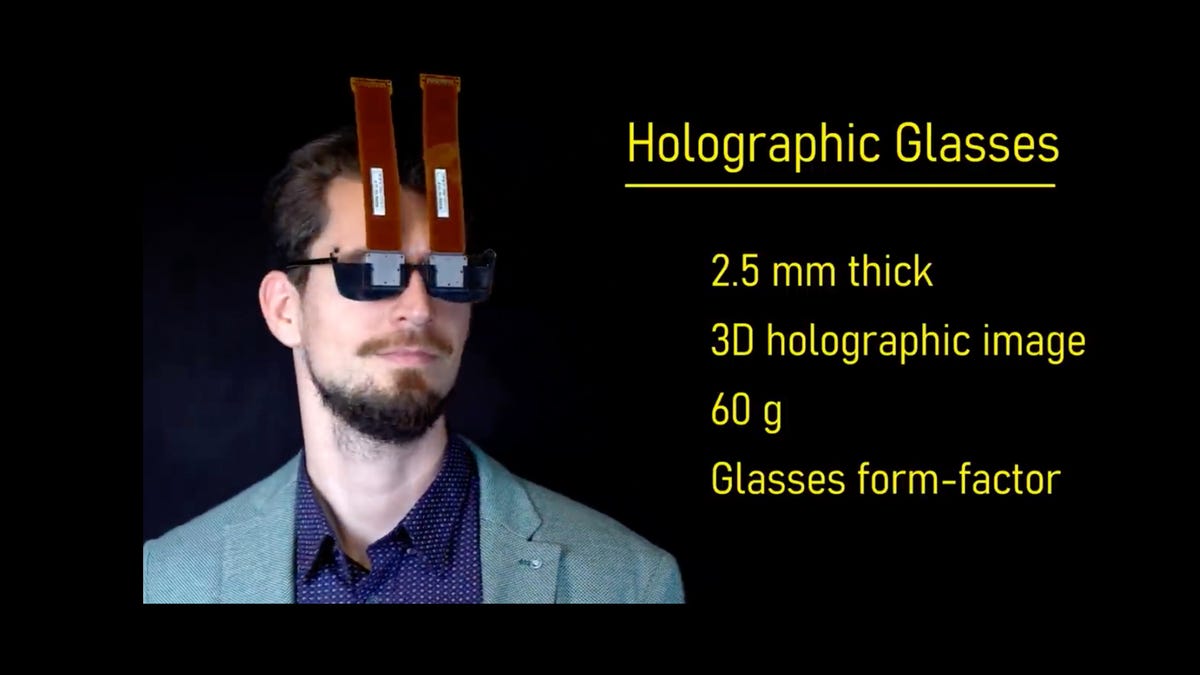
Pingback: click here for more info