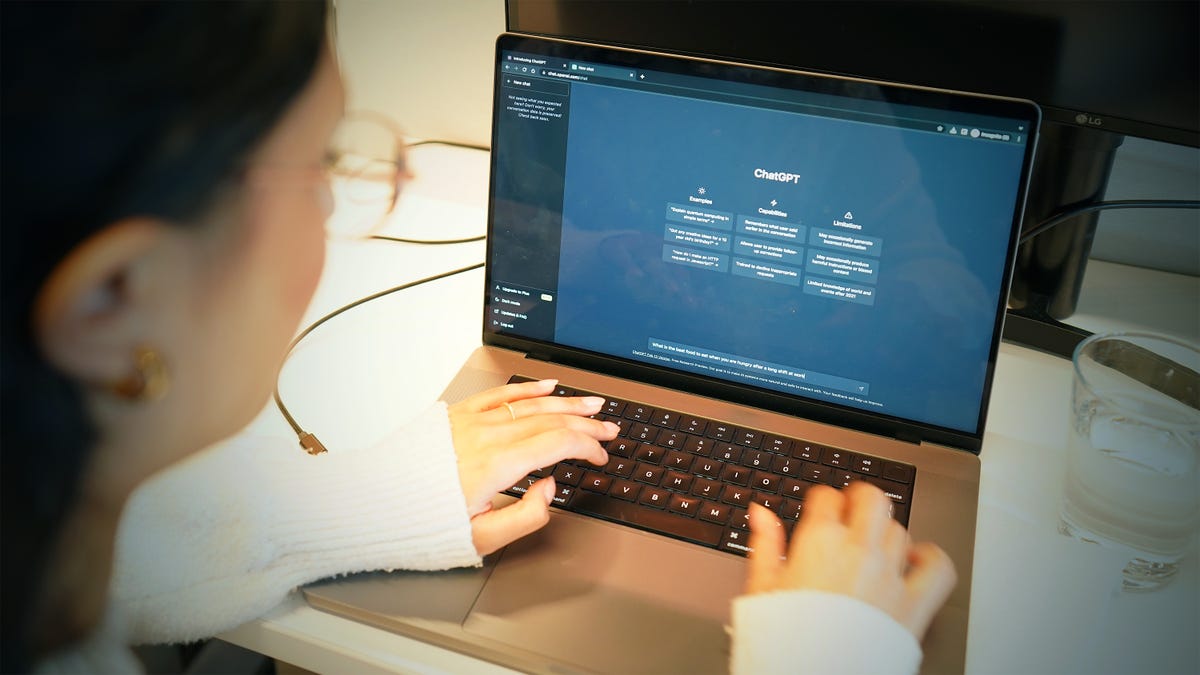Google Pixel’s Magic Eraser is finally coming to iPhones (and other Android phones)

Even if you spent just an hour watching TV this past year, you’ve likely seen an advertisement for the Google Pixel. Clearly, the company’s marketing budget is higher than ever; it even poured who knows how many millions for a Super Bowl spot earlier this month.
Also: Pixel phones may be getting this long overdue feature
At the center of all the ads is one claim-to-fame feature: Magic Eraser, a one-tap editing tool found in the Google Photos app that lets you magically remove unwanted subjects from any image. That includes photobombers in your otherwise perfectly-framed family vacation photo and passersby in your grand capture of the Grand Canyon. There’s a level of satisfaction that comes with such power, and Google knows it.
Also: 3 hidden Samsung Galaxy camera features you should be using
Since its release, Magic Eraser has been exclusive to the Google Pixel 6 and Pixel 7 series, but Google today is rolling out an update that gives the Pixel 5a and earlier models, other Android devices, and iPhones the ability to use the photo-editing feature, too.
The before (left) and after (right) using Magic Eraser. June Wan/ZDNET
Note that while Magic Eraser comes free for all Pixel users, you do need a subscription to Google One — the company’s own cloud storage service — to reap the benefit on non-Pixel phones like the iPhone.
The rates for a Google One membership start at 100GB for $2 a month and go up to 2TB of storage for $9.99 a month. You’ll save 16% if you commit to an annual subscription, of course.
Also: How to use Magic Eraser to wipe out photobombers
Along with Magic Eraser, the latest Google Photos update comes with an “HDR effect” option for videos and new styles in the collage editor. To use the features, simply update Google Photos from your app store and you should see them appear when you expand a photo or video in the gallery.