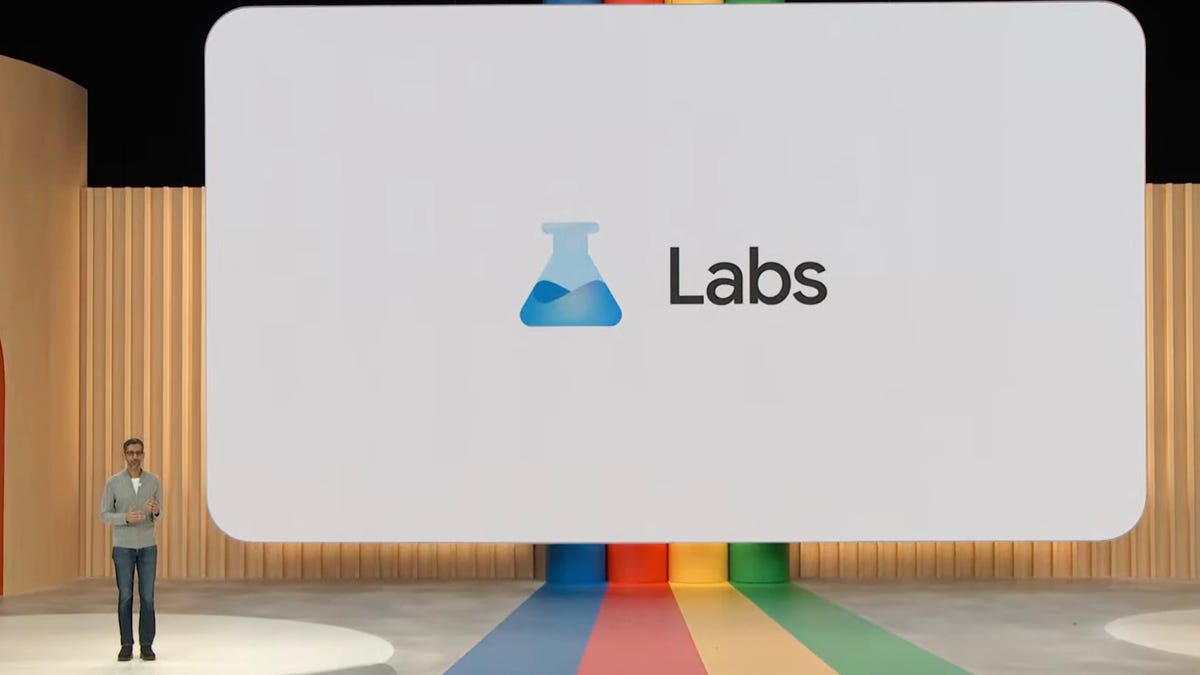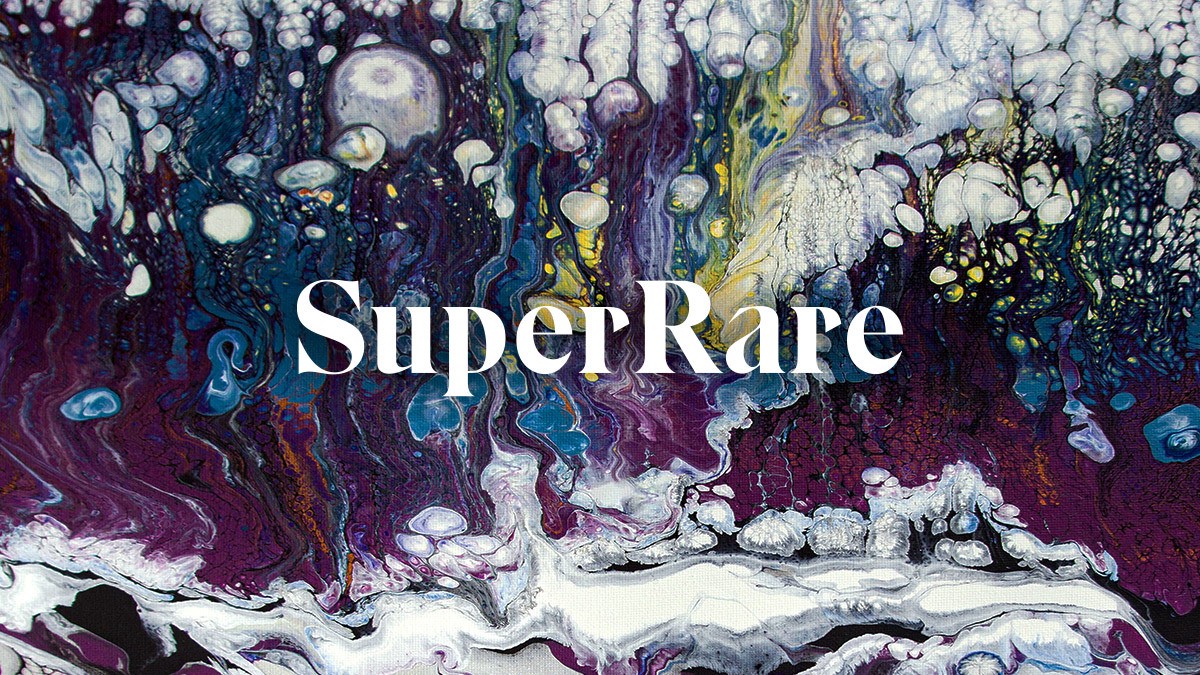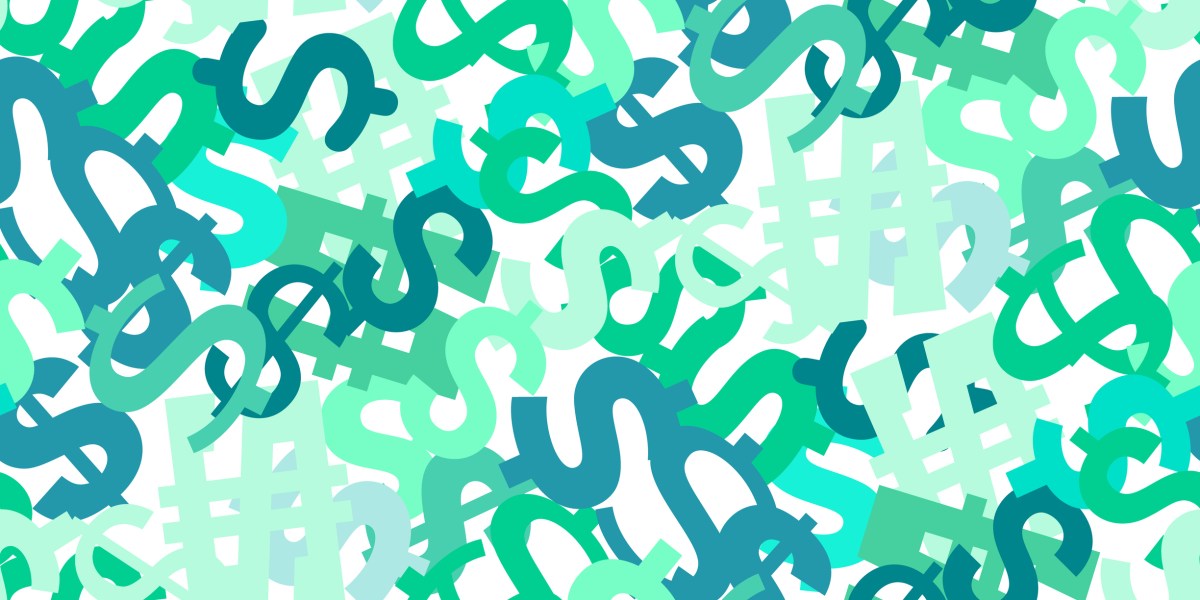Google’s new AI Search is rolling out to some users. Here’s how to get access
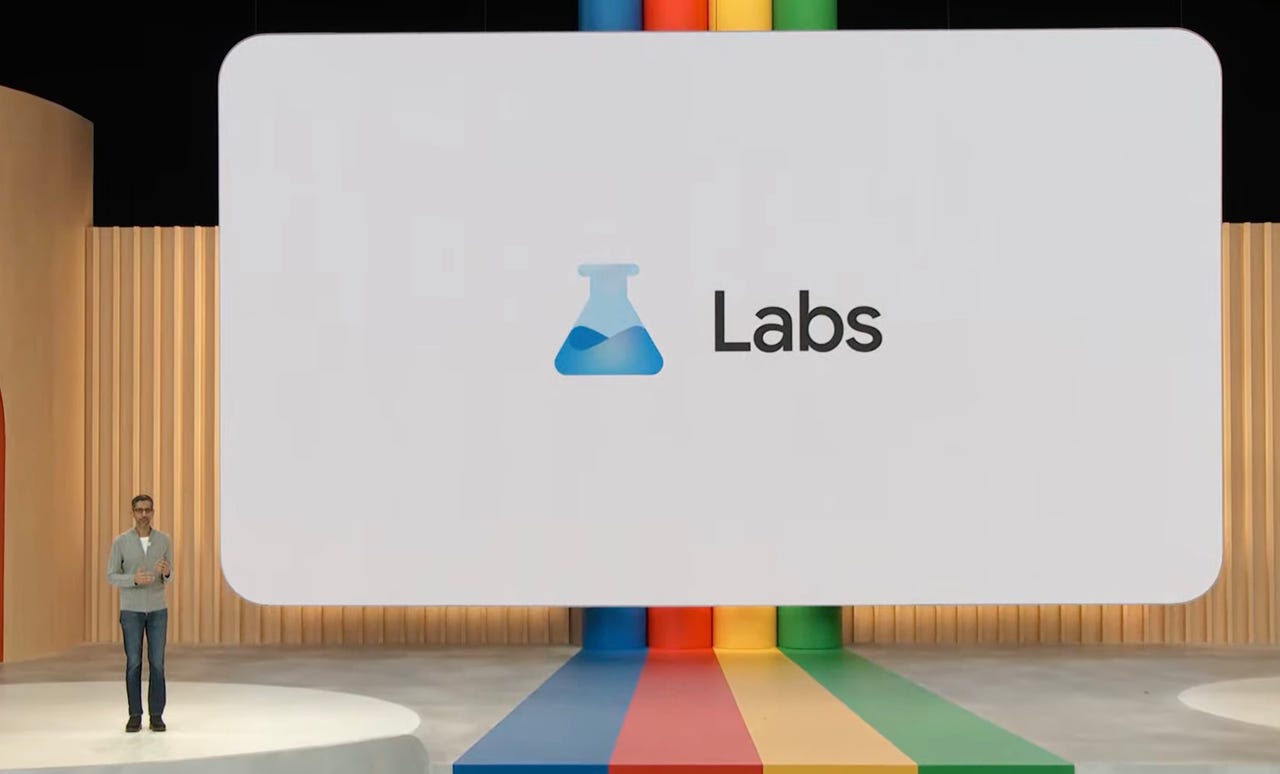
At Google I/O, the tech giant announced some long awaited generative AI upgrades to its platforms, including Google Search. The new Search with AI, known as the Search Generative Experience (SGE), will include AI-powered snapshots useful for everyday queries, shopping and more.
Also: Google ads will be customized for you using generative AI
At the event, Google added that the SGE would be made available in Search Labs, a new program to access early experiments, in the coming weeks. On May 25, Google began rolling out its SGE to users on the waitlist via email.
How to join the Search Labs waitlist
If interested, you can sign up for Search Labs’ waitlist today. Here’s how.
Visit the Google Search Labs homepage where you will be given the option to sign up.
If you see a “Search Labs isn’t available for your account right now” error message, it might be because you are signed into a company Gmail account. Once you sign out of your company email, you are ready to move on to the next step.
Once you are on the homepage, you will want to click the “Sign in” blue button on the upper right hand corner. Log on using your personal Gmail account.
After you sign in, you will be brought to a page where you can actually join the waitlist simply by clicking on the “Join waitlist” button. Once you do, you are all set.
Now that you have joined the waitlist, all you have left to do is wait. Make sure to frequently check the emails associated with the account you used to join the waitlist. This is how you’ll be notified if you’ve gained access.