SanDisk G-Drive hands-on: Putting the ArmorATD and SSD to the test

David Gewirtz
I just found out a little bit of insider baseball knowledge about the storage industry. SanDisk, which was founded way back in 1988, is now owned by Western Digital. SanDisk is primarily a solid-state storage vendor. WD is well known as a hard drive vendor. In 2016, the hard drive vendor bought the solid-state storage vendor, and now SanDisk is a brand of Western Digital.
I’ve looked at other WD products in the past, and this time, the SanDisk team asked me to take a look at some of their storage products. They sent me two of their G-series products. Now, before we go into any details, check this thing out on the right.
Look at that. How much more appropriate could a storage device be for a guy named Gewirtz? It’s like it was built just for me — much gruntle.
Also: Best external hard drives
Before we dive in on speed tests, let’s talk about robustness. The company reports that the
G-DRIVE SSD
is engineered with IP67 water and dust resistance (i.e. immersion in water up to 1 meter for up to 30 minutes), up to 3-meter drop protection (onto carpeted concrete) and 2,000lbs crush resistance (but you’d be wise not to drive over it if you can at all help it).

Speaking of robustness, WD also sent me the
G-DRIVE ArmorATD
. It also has that great “G” on the side. More to the point, this is a ruggedized drive.
The cable port caught my attention, which is very well sealed behind a rubberized gasket. So if you’re traveling and happen to drop it into a puddle, no water should get in through that seal.
Speed tests
Now, let’s run through some speed tests. I tested these using a factory fresh M1 Mac mini using Mac OS Extended (Journaled) as the file system. I do most of my performance and video work using Macs, so I wanted to see how these would hold up.
Let’s get the painfully obvious out of the way first. No external drive, even using a USB C interface, is going to come anywhere close to internal storage speed. Look at the insane performance of the
Mac mini
clocks using just its own internal bits. Wow.

Now, let’s look at the
G-DRIVE SSD
. Admittedly, it reads and writes in the 700s, and that’s far lower than the native performance, but as I’ll show you in a minute, it’s still pretty good.

That’s because I compared it to my previous favorite USB C SSD, the
Samsung T5
. I use the T5 to capture 6K video from my
Blackmagic Pocket Cinema Camera 6K
and it keeps up. But take a look at the performance tests. The T5 clocks in at roughly half of the SanDisk G-DRIVE (and does not have that “makes David so happy” G logo on it).

Finally, we’ll take a look at the hard drive. I didn’t have high-speed expectations for the
G-DRIVE ArmorATD
and I wasn’t wrong. It’s a hard drive and spinning platters are always a LOT slower than solid state storage. Even so, it’s an inexpensive and robust external drive that’s ideal for backups and carrying between locations.

So there you go. The G-DRIVE SSD is definitely faster than my previous favorite external SSD but doesn’t come close to the M1’s native internal storage. Not a surprise. Overall, the robustness and quality of the SanDisk offerings make them good buys if they meet your needs.
What are you rocking for external storage? Do you backup to a local hard drive or to the cloud? Do you use a small external drive to move between machines? Let us know in the comments below.
You can follow my day-to-day project updates on social media. Be sure to follow me on Twitter at @DavidGewirtz, on Facebook at Facebook.com/DavidGewirtz, on Instagram at Instagram.com/DavidGewirtz, and on YouTube at YouTube.com/DavidGewirtzTV.



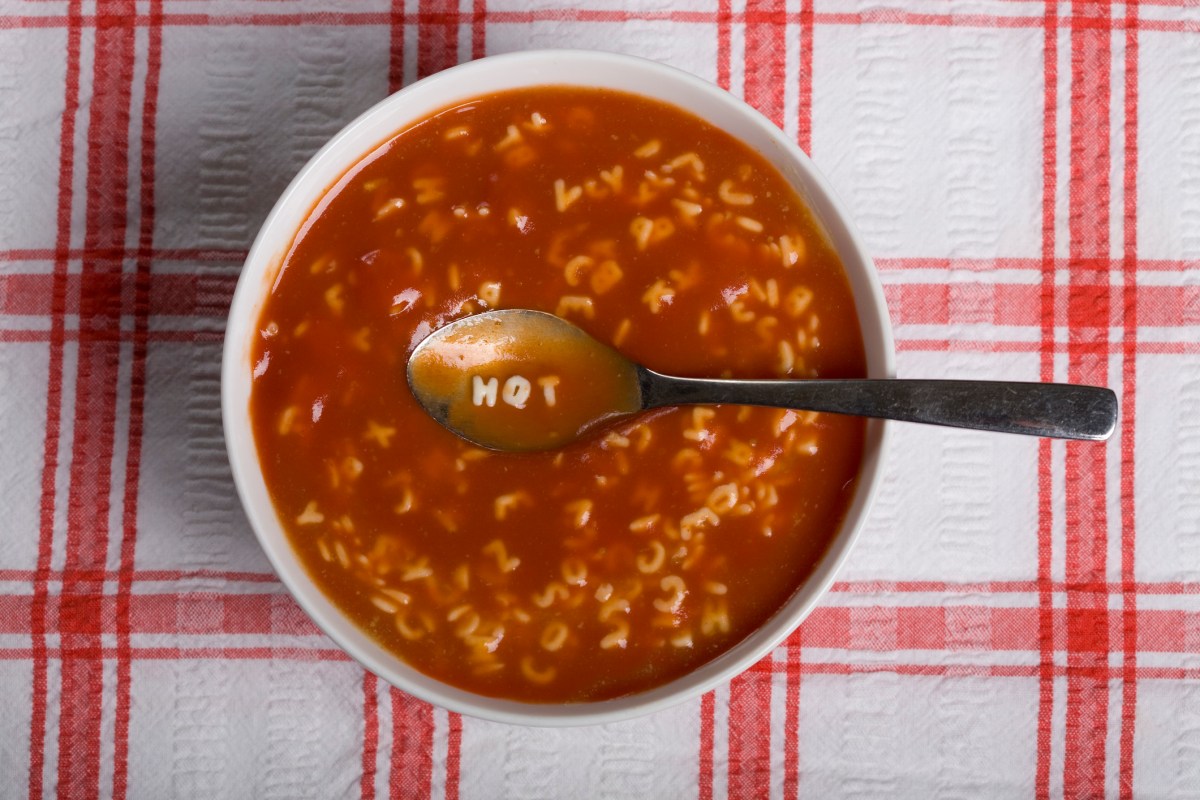
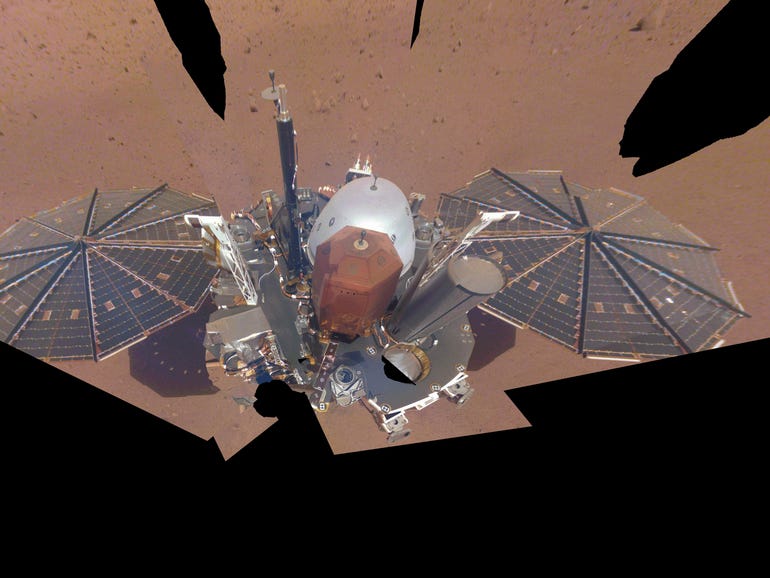
Pingback: จํานําโฉนดที่ดิน ที่ไหนดี
Pingback: stapelstein