Google’s CES 2022 promise: All of your devices should work better together

Google wants all of your devices to work better with Android.
Image: Google
One feature that Apple users like to tout is the ease of setting up, pairing and switching between all of their Apple devices. With few exceptions, it’s something Android users haven’t truly been able to take advantage of.
Through a series of feature additions that will happen throughout 2022, Google will bring seamless pairing, device switching, setup, and even better integration with a Windows PC to Android and Chrome OS.
As is often the case with Google and Android features, the timeline for release isn’t exact. It’s more of a general guideline. I have a complete list of features and the generalized release timeframe at the bottom of this story.
For example, Chromebooks will recognize Fast Pair-equipped headphones or earbuds and complete the pairing process with a single click. Later this year, Google will make it possible to set up a new Chromebook using your Android phone — including your Google account and Wi-Fi password.
Want to use those same headphones with your Android TV or Google TV? That’s coming, too.
And as you begin adding Matter-enabled devices to your home, you’ll be able to use your Android phone to quickly set them up and add them to the Google Home app.
Google is also bringing the ability to unlock a Chromebook, Android tablet or Android phone using your Wear OS smartwatch, in addition to the currently available option of unlocking the Chromebook with a nearby Android phone.
Android phones like the Pixel 6 Pro that are equipped with Ultra-Wideband can be used as a car key without taking your phone out of your pocket. You can then share your key with friends or family members should they need to borrow your car.

Unlocking your Android phone with a Wear OS smartwatch.
Animated Image: Google
Soon, your Chromebook and Android device will automatically recognize where you want to listen to audio from and switch which device is streaming to your headphones or earbuds. Android is also gaining support for Spatial Audio, a 3D-like audio feature that uses head tracking to change the direction of the sound as you move.
Bose smart speakers and soundbars will soon support Chromecast built-in, allowing you to stream audio from your phone directly to the speaker.
Right now, Phone Hub on Chrome OS gives you quick access notifications and settings on your Android phone. Later this year, Phone Hub will add support for responding to messages and chat apps without installing the app on your Chromebook. Additionally, your Android phone’s Camera Roll will be available in the Phone Hub, making it easy to access all of your photos and videos directly on your Chromebook.
The ability to automatically switch audio between devices, for example, is something that Apple and even Samsung devices have been able to do for a while now. The addition of Spatial Audio is something that is just now gaining traction, but we’ll have to wait and see which companies release headphones or earbuds with support for the feature.
All in all, I’m excited to see all of this added to Chrome OS and Android; it’s long overdue.
Here’s a more specific — but still very generalized — timeline for the features mentioned above.
In the coming weeks:
- Fast Pair Matter smart home devices to your home network and the Google Home app
- Fast Pair support for Chromebooks
- Chromecast built-in support coming to more devices
- The Chrome OS Phone Hub will add support for sharing pictures from Android
In the coming months:
- Fast Pair support for Google TV, Android TV
- Use a Wear OS smartwatch to unlock a Chromebook, Android tablet, or phone
- Automatic audio switching with headphones or earbuds between ChromeOS and Android
- Spatial Audio on compatible headphones, earbuds
- Volvo cars are adding support for controlling the car through Google Assistant
Later this year:
- Set up a Chromebook with your Android phone
- Use UWB to unlock BMW vehicles
- Car key sharing with friends and family
- Reply to Android phone messages and alerts without installing an app
- Fast Pair support for pairing an Android phone, sync messages, and share files. Google is currently working with Acer, HP, and Intel




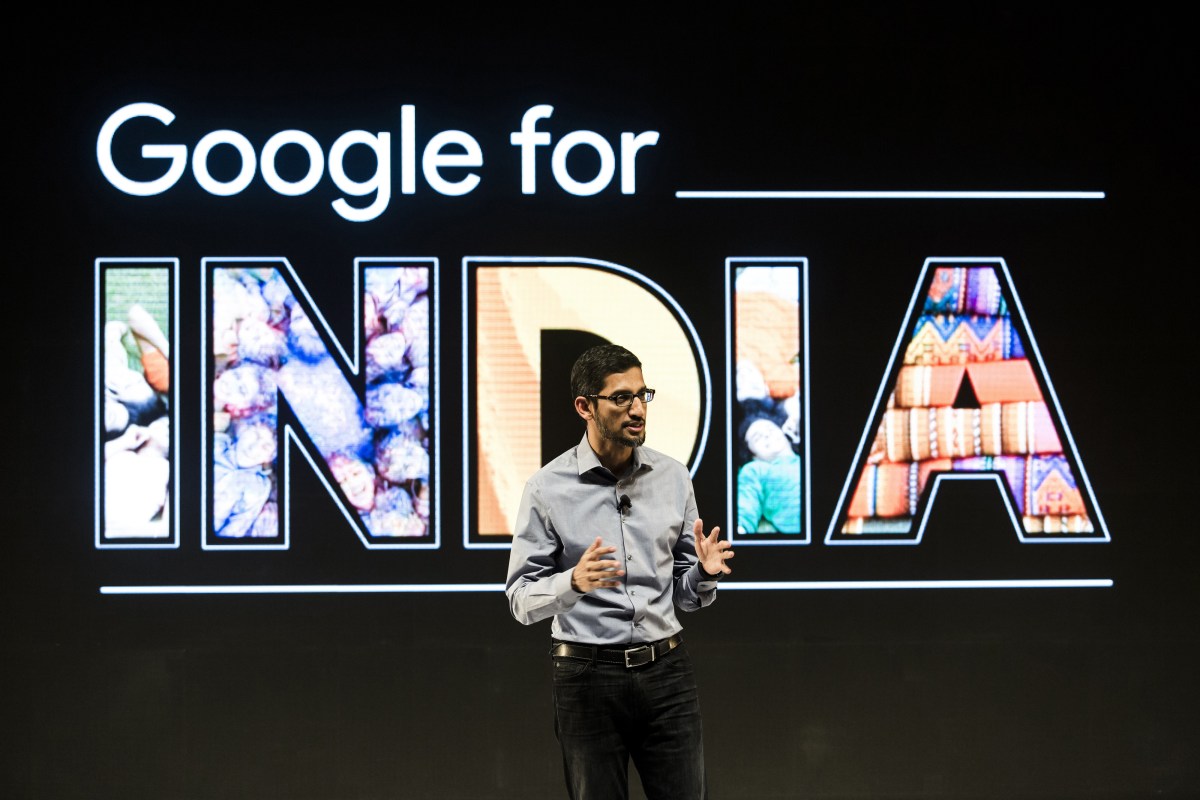
Pingback: 티비위키
Pingback: โฉนดที่ดินเข้าธนาคาร ไหนดี
Pingback: https://www.kirklandreporter.com/reviews/phenq-reviews-fake-or-legit-what-do-customers-say-important-warning-before-buy/
Pingback: Diyala Governorate Sciences
Pingback: watch porn free