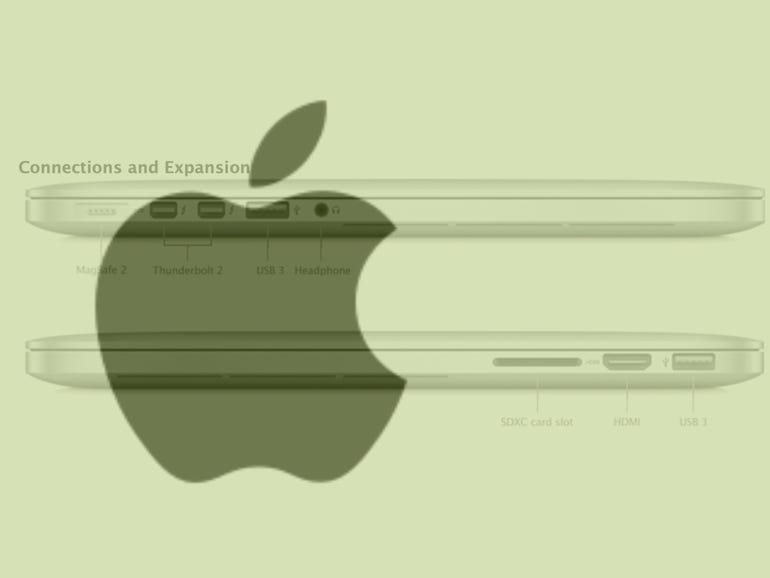Remember when Apple seemed to know about their own products?
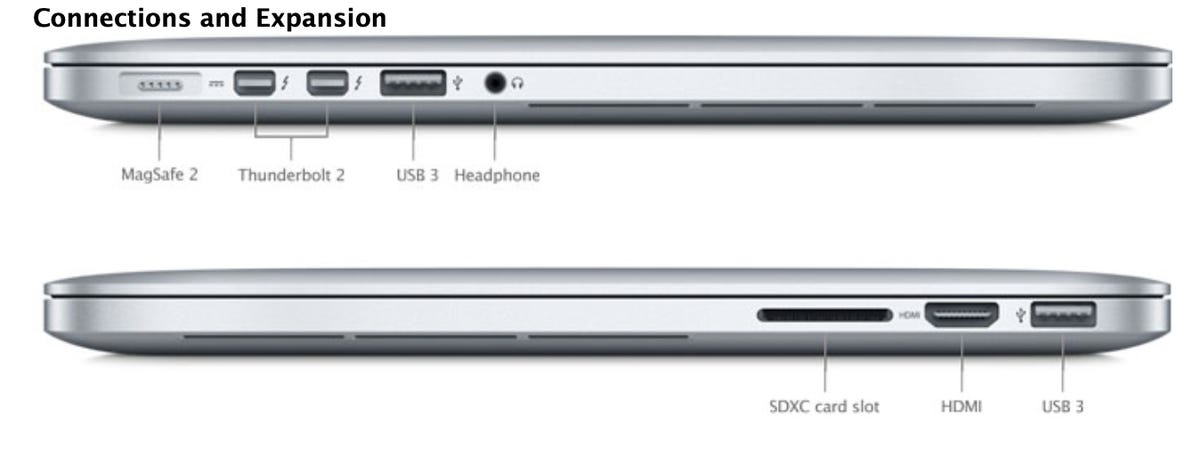
This is an Apple MacBook Pro from the dawn of time, six years ago. It has so many old ports, your average Apple retail person might not recognize it these days.
I’ve noticed lately that, at least anecdotally, the average knowledge of Apple products on the part of people working for Apple isn’t what it used to be.
Time was, walking into an Apple Retail store, or talking on the phone with an Apple customer support person really felt like gaining some access to someone closer to the company than myself, in a good way. At times I would be surprised that people in the store seemed to know the product better than I did. On a support call, individuals seemed fairly enthusiastic about whatever was going on with the product. Apple folks seemed interested.
Lately, not so much. Last year, I chronicled months of negotiating with Apple to get my iCloud account repaired. All of the individuals with whom I spoke were diligent and decent people. Several didn’t seem like they knew much about the product, that is, iCloud Drive, and how it functions or doesn’t function. If there was anyone who did, in engineering, they were in a room somewhere and never came to the phone.
A month ago, I went to an Apple retail store in New York to buy a cable to connect an iPad to a MacBook, as a favor to a friend. Their iPad had become locked in the password loop after they had mistyped their password, and it needed to be put in recovery mode and connected to the MacBook to be restored.
It was a new iPad Pro and an old MacBook, perhaps six years old. That meant that the iPad had only the USB-C port, and it needed to somehow go from that into the MacBook’s older USB-3 port, or one of its Thunderbolt 2 ports.
So, I needed a cable consisting of one USB-C plug on one end, and one USB-3 plug or Thunderbolt-2 plug on the other. I have several of these kinds of cables at home. But I wasn’t at home, I was at my friend’s house, and I wanted to get the matter resolved rather than take their laptop and iPad back to my place.
It was late, and the Apple store was nearby and the only thing open, so I went on over. The staff was puzzled about my situation. It took some explaining to help them realize that this was an old computer, from a time before USB-C. After some hunting through their catalog, they recommended a cable and off I went.
When I got back to the friend’s apartment, I realized the store associate had given me the wrong product. What they had given me was the Thunderbolt 3 (USB-C) to Thunderbolt 2 Adapter. This will let you take something that has an old Thunderbolt 2 “male” plug, such as, perhaps, a peripheral, and plug it into a newer computer that only has the newer Thunderbolt 3 “female” port. I guess that’s so you can use your older gear with your spiffy new iPad. In other words, this is to plug an old thing into a new thing, which is the opposite of what I needed.
I could have used a male-to-male Thunderbolt-2 to Thunderbolt-2 cable, in conjunction with that adaptor, if I had one, but I didn’t.
I returned to the store, and talked with another associate. This time, a group discussion ensued as several associates gathered around to brainstorm about what I needed. One of the associates was a bit more savvy than the others and said, No, they didn’t carry any of those kinds of adaptors at all.
I don’t know if Apple ever made such a thing, but they appear not to be making them now. Apple seems to have slimmed down its cabling over the years.
To be fair, a lot of the search results for “USB-C to USB-3 adaptor” are of that kind, taking an older USB-3 plug and making it go into a USB-C port.
What struck me most about the whole affair was not the lack of a ready accessory at an Apple store, although sending me out the door with what was definitely the wrong object was a bit strange.
No, what struck me was the bafflement that greeted me upon describing an old MacBook problem. After all, the software on the MacBook continues to be maintained, the machine continues to function, and to be supported on some level. I suspect there are a lot of older MacBooks out there in the world still being used.
And putting iPads into recovery mode still is a thing that has to happen from time to time, even for losers who own older MacBooks. It seems odd the store staff would have such a hard time conceiving of what I was talking about much less actually knowing that it was something one would want to do and how to solve it.
My impression is that the store, which used to be a place where one could learn stuff about Apple products one didn’t know, is more and more a mere showroom for the latest goods. The staff are very pleasant, they’re nice to interact with, but most of them don’t seem to know as much as I know about their products. And I don’t count myself an expert on their products, so, that’s not a great situation.
A third anecdote, the other day, made me wonder again. I dropped my five-year-old-plus iPhone 7 Plus. The screen glass was fine, but the home button was chipped and wouldn’t respond. I went online to schedule a repair. It occurred to me, not being an expert in Apple’s products, that I wasn’t sure if fixing a home button was a screen repair issue, or a home-button-replacement issue, if that is even a thing.
In this time of pandemic lockdowns, scheduling a repair doesn’t seem like the kind of casual affair where you just show up and ask them to fix something. In fact, Apple doesn’t have any of its stores available in their online repair scheduling system, and the partners licensed to do repairs, such as Best Buy, have availability that’s days away.
So, everything is less casual now, and it seems to me you have to really know for what reason you are requesting repair, something such as “home button is broken.”
The online repair system asks you to pick an injury. One is screen repair, another is “buttons not working.” I’ll be honest, I hesitated.
So, I started a chat session and described my confusion. The nice person told me to go to the repairs section and find a store with hours available to repair stuff. I reiterated that my dilemma was that I wasn’t sure which damage category to click. After I typed in all ten categories to the chat session, the person told me to choose “Buttons not working.” Then they assured me “You got this Tiernan!” Which was nice.
Again, I realize my Apple gear is almost as ancient as I am at this point. Almost all, though not all, products Apple sells these days no longer have a home button. But as long as iPhone 7 Pluses are still being repaired, it would seem to me a fairly straightforward piece of knowledge to know that a home button is or is not part of screen repair — at least, if you work at the company that made the phone.
None of these are other than first-world problems, I realize. But for a three-trillion-dollar first-world company, the biggest one in the entire world, in fact, it would seem that having a deep knowledge of all your products within, say, the last decade, would be part of the culture, especially in areas of support and retail relations.
At one time, it did seem that way. You went to the retail store, or you talked to someone on the phone, and they knew a lot. Lately, in my experience, not so much.