Best large monitors in 2022: See the difference
It’s a common sight in many offices to see employees with two monitors sitting side-by-side on their desks. This can be useful for keeping up to date with financial information, for example, that’s displayed — often in real-time — on one screen, while a second display is used for more routine tasks such as email and word processing. Creative users often like to view video and graphics files at full size on a dedicated display, while their editing apps and other tools are available on a neighboring display. And some people just need two monitors for two computers, perhaps using a laptop and a desktop PC side-by-side.
But why have two monitors on your desk, when you can just have one? The latest trend in business monitors is for ‘multitasking’ monitors — large displays that provide enough room to fit several applications or windows on-screen at the same time. These versatile displays may also include additional features, such as the ability to create picture-in-picture (PiP) effects, where you concentrate on a primary app that’s displayed in a larger window, while a smaller secondary window lets you keep an eye on information like share prices or emails. Some modern monitors also offer split-screen effects — also known as picture-by-picture (PbP) — that allow two computers to share a single screen.
Features such as these work best on larger displays, and the new generation of multitasking monitors generally start at 32 inches, going all the way up to 49 inches. Even so, these large displays can still take up far less space than a pair of 27-inch screens sitting together on your desk (especially if you’re working from a makeshift office at home, as so many have been over the last year).
Here’s a guide to some of the best multitasking monitors for advanced knowledge workers and creative users.
37.5-inch curved 21:9 monitor (111ppi)
Screen size: 37.5in. | Resolution: 3840 x 1600 (110.9ppi) | Refresh rate: 75Hz | Aspect ratio: 21:9 | Contrast ratio: n/s | Response time: 1ms | colors: 1.07 billion | color gamut: n/s | HDR support: yes | Brightness: 300 cd/m² | Backlight: LED | Viewing angles: 178 degrees/178 degrees | Panel: IPS | Stand adjustment: tilt (-5 degrees/35 degrees), swivel (30 degrees), height (13cm) | Video inputs: HDMI, DisplayPort | Other ports: 2x USB 3.0, 3.5mm headphone jack | Speakers: 2x 7W | Dimensions: 89.7 x 58.8 x 30.9cm (with stand) | Weight: 10.7kg (with stand) | Price: $1,100
Acer’s XR range of ultra-wide curved monitors is partly aimed at gamers and video enthusiasts, but also includes features such as picture-in-picture (PiP) and picture-by-picture (PbP) that will allow knowledge workers and power users to connect two computers and view images from both at the same time. The ultra-wide 21:9 aspect ratio is also good for viewing multiple documents and windows.
In the US, you can buy the 37.5-inch XR382CQK direct from Acer for a competitive $1,099.99. There’s also a 34-inch model for just $649.99.
For video connections, there are two HDMI inputs and DisplayPort in and out, along with two USB 3.0 ports for peripherals. It’s worth noting, though, that the XR382CQK is not a true 4K display, as its unconventional 21:9 aspect ratio has a resolution of 3840 by 1600 (110.9ppi), rather than standard 16:9 3840 by 2160. There are also reports in Acer’s support forum suggesting that Macs don’t take kindly to that aspect ratio for some reason.
31.5-inch 4K monitor (140ppi)
Screen size: 31.5in. | Resolution: 3840 x 2160 (139.9ppi) | Refresh rate: 60Hz | Aspect ratio: 16:9 | Contrast: ratio: 1000:1 | Response time: 5ms | colors: 1.07 billion | color gamut: 100% Rec.709, 100% sRGB, 95% DCI-P3 | HDR support: HDR10 | Brightness: 250-300 cd/m² | Backlight: LED | Viewing angles: 178 degrees/178 degrees | Panel: IPS | Stand adjustment: tilt (-5˚/20˚), swivel (30˚/30˚), pivot (90˚), height (15cm) | Video inputs: 2x HDMI 2.0, DisplayPort 1.4, Thunderbolt 3 | Other ports: Thunderbolt 3, USB-C, USB Type B, 3x USB 3.1, 3.5mm headphone jack | Speakers: 2x 2W | Dimensions: 47.8-62.8 x 71.5 x 26.8cm | Weight: 10.7kg | Price: $1,200
BenQ is best-known for its affordable monitors and projectors, but it has also moved into creative markets with its DesignVue range of monitors. At $1,199.99, the PD3220U isn’t the cheapest 4K display available, but the 31.5-inch screen provides plenty of room for graphics and video editing and supports 100% of the sRGB color space, as well as 95% of the DCI-P3 standard used in the film industry.
There are two HDMI ports, one DisplayPort, and two Thunderbolt 3 ports, along with a USB hub that provides three USB 3.1 ports. BenQ also provides a ‘puck’ — a small dial that plugs into the display and allows you to control the on-screen menu system and other functions.
If you want to multitask, then you can connect two computers to the display and use the picture-in-picture (PiP) and picture-by-picture (PbP) features to share the screen. You can also rotate the screen by 90-degrees to switch into portrait mode. The PD3220U even includes a built-in KVM switch that lets you share the keyboard, video and mouse between two connected computers. And, if the price or size of the PD3220U is a little over the top, then there’s a 27-inch model for $1,099.99.
Affordable 31.5-inch curved 4K monitor (140ppi)
Screen size: 31.5in. | Resolution: 3840 x 2160 (139.9ppi) | Refresh rate: 60Hz | Aspect ratio: 16:9 | Contrast ratio: 3000:1 | Response time: 4-8ms | colors: 1.07 billion | color gamut: 99% sRGB, 90% DCI-P3 | HDR support: yes | Brightness: 300 cd/m² | Backlight: LED (edgelight) | Viewing angles: 178 degrees/178 degrees | Panel: VA | Stand adjustment: tilt (-5/21), height (7.1cm) | Video inputs: 2x HDMI, DisplayPort 1.2 | Other ports: USB 3.0 upstream, 2x USB 3.0 downstream, 3.5mm headphone jack | Speakers: 2x 5W | Dimensions: 70.9 x 44.8 x 20.7cm | Weight: 7.4kg | Price: $425
Screens bigger than 27 inches used to be something of a luxury — a status symbol for financial executives, for example. But widespread remote working has changed all that, and increased demand for larger displays has helped to bring prices down. Dell’s new S3221QS is one of the most affordable 31.5-inch displays we’ve seen so far.
Priced at just $424.99, the S3221QS delivers full 4K resolution (3840 x 2160, 139.9dpi). It also supports 99% of the sRGB color standard, and 90% of DCI-P3 so it can certainly handle graphics, video and presentations work if required.
There are two HDMI ports and one DisplayPort, and the S3221QS provides a split-screen mode that allows you to use the screen with two computers at the same time. There’s also a picture-in-picture (PiP) mode that uses most of the screen for your main computer, while the image from a second device is displayed in a small window down in one corner. Stereo speakers provide audio output, and there are two USB 3.0 ports for your keyboard, mouse or other accessories.
Premium 37.5-inch curved 21:9 monitor (111ppi)
Screen size: 37.52in. | Resolution: 3840 x 1600 (110.9ppi) | Refresh rate: 60Hz | Aspect ratio: 21:9 | Contrast ratio: 1000:1 | Response time: 5-8ms | colors: 1.07 billion | color gamut: 100% sRGB, 100% Rec. 709, 95% DCI-P3 | HDR support: n/s | Brightness: 300 cd/m² | Backlight: WLED | Viewing angles: 178 degrees/178 degrees | Panel: IPS | Stand adjustment: tilt (-5 degrees/21 degrees), swivel (60 degrees), height (12cm) | Video inputs: 2x HDMI, DisplayPort 1.4, USB-C | Other ports: USB 3.2 Type B (upstream), 4x USB 3.2, USB-C, RJ-45 Ethernet, 3.5mm headphone jack | Speakers: 2x 9W | Dimensions: 89.4 x 44.5 x 25.1cm | Weight: 8.8kg (-stand) | Price: $1,500
Launched at CES in January 2021, the latest addition to Dell’s UltraSharp range is an impressive all-rounder that will be suitable for a wide range of applications.
The UltraSharp 38 U3821DW isn’t the biggest monitor in the range, but its 37.5-screen inch offers near-4K resolution (3840 x 1600, 110.9ppi) with a 21:9 wide-screen aspect ratio that’s ideal for juggling multiple apps and windows on-screen at once. It supports 100% of the sRGB color standard, so it will be suitable for a wide range of graphics and design applications. It also supports 95% of the DCI-P3 standard for video editing, and while it lacks the true 4K resolution that broadcast professionals will require, the UltraSharp 38 U3821DW will still be more than adequate for editing video for presentations and streaming content.
It’s well connected too, with two HDMI ports, DisplayPort and USB-C, as well as a four-port USB hub with a KVM switch that lets you connect two computers and share a single keyboard and mouse. There’s even an RJ-45 Ethernet port to connect your PC or laptop to a wired network.
34-inch curved 21:9 monitor (110ppi)
Screen size: 34in. | Resolution: 3440 x 1440 (109.7ppi) | Refresh rate: 100Hz | Aspect ratio: 21:9 | Contrast ratio: 3000:1 | Response time: 4ms | colors: 16.7 million | color gamut: 100% NTSC, 119% RGB, 90% Adobe RGB | HDR support: n/s | Brightness: 300cd/m² | Backlight: WLED | Viewing angles: 178 degrees/178 degrees | Panel: VA | Stand adjustment: tilt (-5 degrees/30 degrees), swivel (-180 degrees/180 degrees), height (18cm) | Video inputs: HDMI 2.0, DisplayPort 1.2, USB-C | Other ports: USB-C, USB-B (upstream), 4x USB 3.2 (downstream), 3.5mm headphone jack | Speakers: 2x 5W | Dimensions: 80.7 x 60.1 x 25cm (stand at max height) | Weight: 11.5kg | Price: $538
We very much liked the Philips 329P9H that we reviewed back in 2019, but that model was fairly expensive for a 32-inch display (and doesn’t currently seem to be available in the US). The newer 346B1C provides a more affordable alternative for office work, priced at a very competitive $538.
The 346B1C steps up to an even larger 34-inch display, although the low price means that it can’t offer true 4K resolution. Even so, the 3440-by-1440 resolution (109.7dpi) and wide-screen 21:9 aspect ratio provide plenty of room for running multiple apps side-by-side. It also has a 100Hz refresh rate, anti-glare coating, and low-blue light mode to ease the strain on your eyes while you’re working. The display supports 119% of the sRGB color standard, and 90% of Adobe RGB, so it’s well suited to graphics work and editing photos.
The 346B1C is well connected too, with USB-C, HDMI and DisplayPort for video input, along with a three-port USB hub and a KVM switch that will allow you to connect two computers and share a single keyboard and mouse.
Premium 48.8-inch curved 32:9 monitor (109ppi)
Screen size: 48.8in. | Resolution: 5120 x 1440 (109ppi) | Refresh rate: 70Hz | Aspect ratio 32:9 | Contrast ratio: 3000:1 | Response time: 5ms | colors: 16.7 million | color gamut: 99.7% BT 709, 94.6% DCI-P3, 103% NTSC, 121% sRGB, 91% Adobe RGB | HDR support: HDR 400 | Brightness: 450cd/m² | Backlight: WLED | Viewing angles: 178 degrees/178 degrees | Panel: VA | Stand adjustment: tilt (-5 degrees/10 degrees), swivel (-20 degrees/20 degrees), height (13cm) | Video inputs: 2x HDMI 2.0, DisplayPort 1.4, USB-C | Other ports: USB 3.1 (upstream), 3x USB 3.1 (downstream), 3.5mm headphone jack | Speakers: 2x 5W | Dimensions: 119.4 x 56.8 x 30.3cm (stand at max height) | Weight: 15.3kg | Price: $1,530
Philips makes a number of curved monitors that are designed for gaming and video, but its top-of-the-range 499P9H is very much aimed at the B2B sector — particularly financial institutions such as banks and trading floors, where multi-display setups are very common.
The curved design is intended to occupy your entire field of vision, offering “optimal ocular comfort” by eliminating distractions so that you can immerse yourself in a world of data. The 48.8-inch display provides 5,120-by-1,440 resolution (109ppi) with the same ultra-wide 32:9 aspect ratio found in similar 49-inch displays (which can be troublesome for Mac users, unfortunately). But, like Philips’ more modestly sized range of ‘docking monitors’, the 499P9H is packed with useful connectivity features, including two HDMI ports and one DisplayPort, as well as a USB-C port that can handle data, video and laptop charging.
There’s also a built-in KVM switch that allows you to control two computers with a single mouse and keyboard, and a ‘multiview’ feature that provides a split-screen option for viewing two computers on-screen at the same time. The Philips 499P9H even has a webcam for video conferencing, and Gigabit Ethernet for connecting to a wired network.
Versatile and affordable 32-inch 4K monitor (138ppi)
Screen size: 32in. | Resolution: 3840 x 2160 (137.7ppi) | Refresh rate: 60Hz | Aspect ratio: 16:9 | Contrast ratio: 3000:1 | Response time: 8ms | colors: 16.7 million | color gamut: n/s | HDR support: HDR10 | Brightness: 250cd/m² | Backlight: n/s | Viewing angles: 178 degrees/178 degrees | Panel: n/s | Stand adjustment: tilt (-2 degrees/22 degrees) | Video inputs: 2x HDMI 2.0, USB-C | Other ports: 3x USB 2.0 | Speakers: 2x 5W | Dimensions: 71.6 x 51.7 x 19.3cm | Weight: 6.5kg | Price: $350
Samsung’s latest M7-series monitor, the 32M7OA, is very much designed for multitasking, and well suited for both working and playing at home. Described as a “do it all screen”, the M7 provides a 32-inch monitor with 4K resolution (3840 x 2160, 137.7dpi) that will be well suited to running a variety of office and productivity software. Samsung doesn’t mention the level of support for Adobe RGB or sRGB color standards, so the 32M70A won’t be the best choice for professional-level graphics or video work, but it’s hard to complain when this versatile display costs just $349.99.
The 32M70A scores in other areas too, with impressive connectivity features including two HDMI ports and a USB-C port. Built-in wi-fi (802.11ac, Wi-Fi 5) allows the M7 to act as a kind of remote terminal for editing MS Office documents that are stored in the cloud, and there’s Bluetooth 4.2 support too. And when you’ve finished work, the 32M70A includes Samsung’s Smart Hub that effectively turns it into a smart TV for streaming Netflix, HBO and other video services. Support for Apple’s AirPlay lets this multi-faceted monitor stream audio and video from Apple devices, too.
Great for graphics and WFH
Screen size: 31.5 inches | Panel type: IPS | Resolution: 4K | Refresh rate: 60Hz | HDR: HDR400 | Response time: 4ms
HP’s U32 isn’t as large or fully featured as some of its more expensive wide-screen rivals, but it gets all the basics right, and provides an attractive 4K display that is suitable for a wide range of tasks at a very competitive price.
The IPS display provides full 4K resolution of 3840×2160, with HDR400 to produce a bright, colourful image, and also includes a blue-light filter to reduce eyestrain when you’re working. The screen of the U32 is actually 31.5 inches in size, but that’s still plenty of room to view multiple documents and windows on screen, or to perform detailed photo or video editing. It also supports 99% of the sRGB colour standard, as well as 98% of the DCI-P3 standard used for video editing, so it’ll be a good choice for designers, vloggers and other content creators. And, unlike some of its larger rivals, the U32 also allows you to pivot the screen, switching between horizontal (landscape) mode and upright (portrait) mode, depending on the type of work you’re doing.
It’s well connected too, with a USB-C port that allows you to connect your PC – and also to charge a laptop at the same time – and to use the display’s built-in USB hub, which provides three USB-A ports for your keyboard, mouse and other office accessories. If your PC doesn’t have USB-C then the U32 also provides HDMI and DisplayPort connectors too, although these don’t allow you to use the display’s USB ports. The low price means that the U32 doesn’t have any built-in speakers, but there’s an audio output socket so that you can use headphones or external speakers if you need to.
Pros:
- competitive price
- attractive 4K display
- screen pivots into portrait mode
- built-in USB hub
Cons:
- no built-in speakers
- no split-screen mode
Most versatile display for using two PCs
Screen size: 40-inches | Panel type: nano IPS | Resolution: 5120×2160 | Refresh rate: 72Hz | HDR: HDR10 | Response time: 5ms
Also known by its model number (40WP95C-W) on many online stores, LG’s UltraWide 5K2K display is fairly expensive, but it’s bang-up-to-date with the latest Thunderbolt 4 connectivity. It also boasts a variety of display modes for people who want to work with two PCs at the same time.
As the name suggests, the 40-inch curved display – or 39.7-inches, to be precise – has an ultra-wide 21:9 aspect ratio, with ‘5K2K’ resolution of 5120×2160. That’s ideal for working with multiple documents and windows on screen all at the same time. The display includes one Thunderbolt 4 connector, one DisplayPort and two HDMI connectors, so you’ve got plenty of options for connecting your PC.
Like many large monitors, the 5K2K display also allows you to connect two PCs at the same time, with a split-screen Picture-by-Picture mode that allows you to work with both PCs on screen at the same time. However, the 5K2K goes further than many of its rivals, with additional options for managing the screen layout. AS well as splitting the screen in half, you can designate a primary PC to occupy the ‘main screen’ with 16:9 aspect ratio, while the second PC occupies a smaller 5:9 ‘sub-screen.’ You can also switch the main screen and sub-screen around if you need to take a closer look at one of your PCs. And, if you need even more screen space, there’s a second Thunderbolt 4 port available that allows you to connect an additional display as well.
Throw in a set of built-in speakers, and two-port USB-A hub for your office accessories, and the UltraWide 5K2K is one of the most versatile wide-screen displays currently on offer.
Pros:
- high-quality 5K display
- ultra-wide 21:9 aspect ratio
- versatile display modes
- Thunderbolt 4 connectivity
Cons:
- expensive
- only two USB-A ports
The luxury option
Screen size: 49-inches | Panel type: Quantum Mini-LED | Resolution: 5120×1440 | Refresh rate: 240Hz | HDR: HDR2000 | Response time: 1ms
Samsung promotes the Neo G9 as a high-end gaming monitor, with a high-end specification and price to match. However, this 49-inch curved display works well for more down to earth applications too. The Neo G9 is referred to as ‘DQHD’ – that’s dual-QHD, or the equivalent of having two 27-inch monitors with 2560×1440 resolution sitting side by side. That gives you plenty of room to view multiple documents and windows on screen at the same time, so you can work on a spreadsheet or presentation and check your emails, newsfeed and share price updates all at the same time. The curved screen fills your entire field of view so you can immerse yourself in your work with no distractions, and Samsung’s Quantum Mini-LED technology provides an ultra-smooth 240Hz refresh rate and HDR2000 to provide a sharp, detailed image with bold colours and strong contrast. The display also supports 125% of the sRGB colour standard, and 92% of Adobe RGB, so it’ll be useful for a variety of design and graphics applications as well as more routine office work (and gaming).
You can also use the Neo G9 with two devices at the same time, such as a laptop and desktop PC together, and it has a Picture-By-Picture mode that splits the screen in half so that your two PCs can work side-by-side on the same screen. There’s also a Picture-In-Picture mode that lets you focus most of the screen on one device with the other device displayed in a smaller window in one corner. Other features include both DisplayPort and two HDMI ports for connecting your PCs, two USB ports for your office accessories, and an audio connector for headphones or a set of external speakers.
Pros:
- high-quality Quantum Mini-LED display
- equivalent to two QHD monitors
- HDR2000 and 240Hz refresh
- versatile split-screen modes
Cons:
- very expensive
- no built-in speakers
- no USB-C connectivity
How did we choose these large monitors?
The displays that we include in this review cover a wide range of prices, with the less expensive models starting at around $500. These displays are typically 30-32-inches in size, making them suitable for small businesses, self-employed people, or for working from home. At the other end of the spectrum are displays that measure 40-inches or more, and cost as much as $2000. These won’t suit everyone, but they’re ideal for business users who need to immerse themselves in financial data, or engineers, designers or video editors, who need to create and edit detailed, high-resolution images.
Which is the right monitor for you?
Choosing the right monitor very much depends on the type of work you’re doing. Business users may only require a large screen that can display multiple documents, and don’t need eye candy such as HDR and super-fast refresh rates. In contrast, creative users will need a high-quality display that supports features such as Adobe RGB for accurate colour reproduction, or the DCI-P3 colour standard that is used for professional video editing. And, of course, editing 4K video will require a screen that has 4K resolution (3840×2160), and maybe even 5K resolution (5120×2880) in order to provide some extra room for the editing tools and controls in your video software.
Why buy a large monitor?
Many people now work with a two-display set-up on their desk, so that they can view multiple applications and documents at the same time. However, the large monitors that we review here provide enough screen space that they can display all your apps and documents on a single screen, saving space in your office, and often also costing less than buying two separate displays. And, of course, the space-saving benefits of these displays are particularly useful for the many people who are now working from home. Many of these displays also allow you to connect two PCs at the same time – perhaps a PC and Mac combination for developers, or a laptop and desktop PC for business users.
What about connectivity?
Connectivity is a key feature too, and many people can benefit from a display that provides a USB-C interface for their PC, along with the older DisplayPort and HDMI interfaces for older PCs. That’s particularly important for laptop users, as a monitor with USB-C will also be able to charge your USB-C laptop as well. Many modern displays also include a built-in USB hub that provides additional USB ports for your keyboard, mouse and other accessories. And don’t forget the audio side of things too, as a built-in set of speakers will be useful for many displays that are used for presentations or video editing.


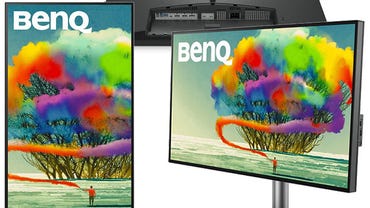








Pingback: มวยพักยก LSM99
Pingback: do not trust
Pingback: sexy chat
Pingback: pg168
Pingback: สล็อตเกาหลี
Pingback: casino vox