Best silent mouse 2022: Quiet clicks, fewer distractions
Whether you’re churning out that end-of-semester paper at a coffee shop or you’re a night owl who finds the PM to be your most productive time, a silent mouse is the instrument of choice for disturbance-free computing. While not as clicky and fashion-forward as high-end productivity and gaming mice, they’re exceptionally quiet, relieving you of any guilt of waking up your housemates or irritating the patron at the next table.
Also: Best gaming mouse: Click, click, BOOM
There are plenty of silent mouse options on the market, but we’ve rounded up the very best that will help you get the job done — in silence.
Logitech Signature M650
Best for all hand sizes

Silent mice, as you will see later down the list, are often smaller in size compared to the conventional office peripheral. While this generally results in a more compact and sound-proof design, it doesn’t help in the comfort department for those with larger hands. That’s where the Logitech Signature M650 comes to play.
Released earlier this year, Logitech’s latest silent mouse comes in small and large sizes, and left- and right-handed variants, tailored to all users. We’ve been testing the mouse since launch and have not only found the design and ergonomics to be exceptionally comfortable, but the actual SilentTouch switches are nearly inaudible. You can learn more about the mouse in our full review here.
Pros:
- Available in S/L sizes, and for left and right-handed users
- SilentTouch switches are as quiet as they come
- LogiOptions+ software lets you program mouse buttons
Cons:
- Ambidextrous design is not preferred by some
- No USB-C charging
Razer Pro Click Mini
Best for productivity

Razer is best known for crafting edgy and RGB-filled gaming mice and keyboards, but the industry veteran has since branched out into the office and productivity space with the Pro suite of peripherals.
The Pro Click Mini is a compact, silent mouse that is arguably the best one for gaming on this list. But the silent mouse is also equipped with nifty features meant to enhance your productivity, like 12,000 DPI, seven programmable buttons via Razer’s Synapse software, a three-function scroll wheel, and more.
For sound, It uses Razer’s silent mechanical switches that produces quiet and satisfyingly tactile feedback. You can learn all about the mouse and the rest of the Pro suite in our full review here.
Pros:
- Compact size makes for a great travel mouse
- Suite of productivity features
- Excellent 30-day battery life via two AA batteries
Cons:
- On the pricier end at $79
- Lack of macOS support via 3.45GHz adapter
Logitech M330 SIlent Plus
Best for the budget-conscious

If you’re seeking a silent mouse that ditches the extra features in favor of a lower price tag, take a look at the Logitech M330 Silent Plus.
Since its inception, the Logitech M330 has been the go-to silent mouse for many, notching a near five star rating on Amazon among 15,000 customers. The mouse is small in size, but it features an astounding two-year battery life, a 2.4GHz receiver for multi-device compatibility, and clicks that are as quiet as the aforementioned mice. In lieu of programmable buttons and a higher DPI (the M330 has 1,000), the mouse sells for just $19.99.
Pros:
- Affordable, tried-and-true silent mouse
- Compatible with PC, Mac, and Chromebook
- Extensive two-year battery life
Cons:
- Compact design may be uncomfortable for some
- Made for right-handed users only
TeckNet Pro
Best for ergonomics

The TeckNet Pro isn’t as popular as the Logitechs and Razers of silent mice, but it’s debated to be the best for ergonomics and hand comfort.
The TeckNet Pro comes equipped with six buttons that include back and forward functionality and 2,600 DPI that paces through five adjustment levels via a physical switch at the top. Most importantly, it’s quiet, and the outer shell is curved just enough for your hand to rest comfortably when using the mouse. An included 2.4GHz USB adapter is needed to pair with your Windows or ChromeOS computer, but it won’t work on Macs.
Pros:
- Form-fitting ergonomics
- Up to 24 months of battery life
- Physical DPI toggle
Cons:
- Made for right-handed users only
- Build material can feel cheap
- Lack of macOS and Bluetooth connectivity
Logitech Pebble M350
Best for traveling

If you travel often for work and are shopping for a silent mouse that’s lightweight, low profile, and gets the job done, try the Logitech Pebble M350.
For starters, the Pebble M350 has a flatter surface than most mice, which makes it ideal if you use a fingertip grip (only using your fingertips to move the mouse). Still, the design is practical, portable, and features the same SilentTouch technology found on the Logitech M650 we listed above. That means the Pebble M350’s clicks and scroll wheel move in silence. For travelers, the mouse comes with an 18-month battery life and can be paired via the included USB receiver or Bluetooth.
Pros:
- Portable form factor it an excellent travel mouse
- Ambidextrous design fits left and right-handed users
- Silent scroll wheel is a rare find
Cons:
- Flat surface takes some getting use to
- No customization options
How did we choose these silent mice?
Besides reviewing and getting real-world experience with the mice above, we’ve crowdsourced the feedback and reception from actual customers to pinpoint the very best. Each mouse produces little to no noise per click, and, more importantly, caters to a specific type of user. Whether you’re a traveling businessperson or shopping on a budget, there’s an ideal recommendation for everyone.
Which silent mouse is right for you?
This boils down to two questions: What functionality do you seek in a mouse, and how much money are you willing to spend?
If you seek an all-in-one mouse, then the Logitech M650 and Razer Pro Click Mini are your best options. They’re pricier than the other picks on the list, but they do the most for the price.
If you’re shopping on a budget, look to the Logitech M330 Silent Plus, Pebble M350, and TeckNet Pro — all of which are excellent silent mice.
What’s the advantage of a silent mouse?
If you’re already eyeing a silent mouse, then it’s easy to justify buying one. But for those who are on the fence or unsure of its applicability, here’s a breakdown.
The biggest selling point of a silent mouse is its noiseless design. If you’ve ever gamed at night or used a computer in a public library, then you may be aware of how loud and distracting mouse clicks can be. The silence of these mice not only benefit those around you, but yourself. Less noise means less distractions and more focus.
How is a silent mouse so quiet?
For many, it’s easy to condition your hearing so that it drowns out the sounds of your mouse clicks. You may not even find it as distracting as others do — and that’s normal. So when using a silent mouse for the first time, it’s easy to feel bewildered by the mute feedback.
How is this achieved? Manufacturers apply a blend of materials and cushioning to dampen the sound when mouse keys are clicked. That is why most silent mice lack the clickity clack of traditional ones.
Is there a way to make your current mouse quieter?
There are a couple of methods to dampen the sound of a non-silent mouse, but they aren’t completely effective at blocking out the noise. One option is to use a thick, foam mouse pad. This is especially helpful if you use your mouse on a hard surface, like a wooden or metal desk. Another trick, which requires a little more DIY, is to disassemble the shell of your mouse (the outer cover), and insulate the click switches with thin foam.
Are there alternative silent mice worth considering?
Besides the top five mentioned above, here are more silent mice that will get the job done at home and at the office:

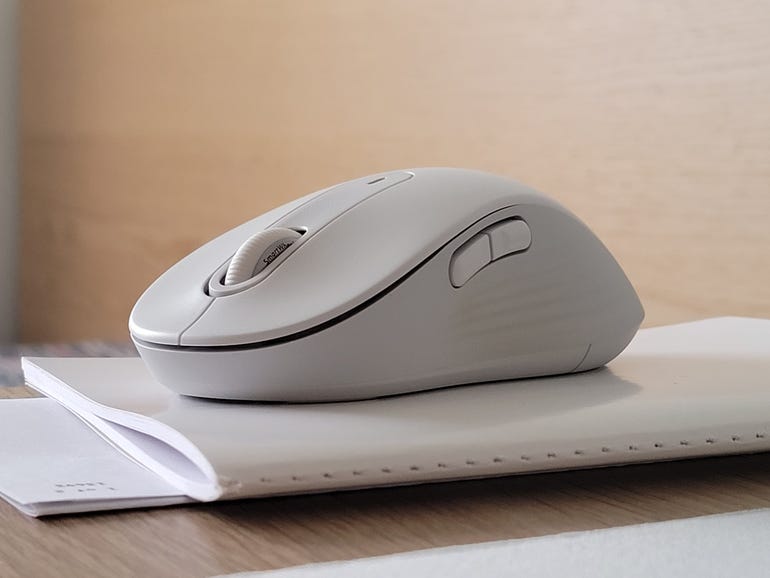

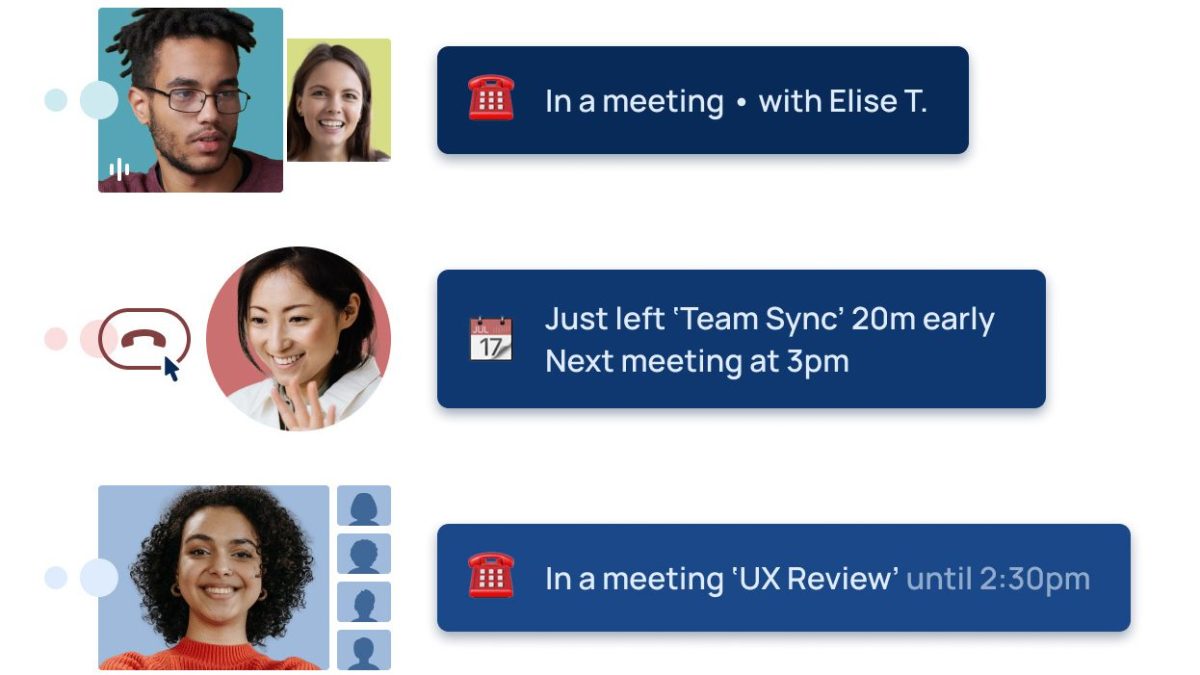

Pingback: buy magic mushroom chocolate bar online Sydney Australia
Pingback: Extra resources