1Password on mobile just got a big update
Password manager 1Password has released an update for 1Password 8 for iOS and Android to bring its mobile app up to par with the desktop app.
1Password’s developers at AgileBits Inc have delivered a new home screen for 1Password 8 that lets users customize the screen with favorites and add quick actions. Users can pin fields from items, such as bank account details, a passport number or one-time codes, to the homescreen for quick access.
The mobile versions of 1Password 8 for Android, iPhone and iPad today follow the 1Password 8 release for Windows and macOS, which were both released in the past year.
The firm promises autofill in 1Password 8 for mobile will be faster and more precise for filling in payment card details, addresses and usernames.
1Password 8 comes with a new experience for Watchtower, its breach alert service based on an integration with Have I Been Pwned. The service gives users a security score based on the use of weak passwords, whether two-factor authentication is enabled, and previously compromised passwords.
The 1Password 8 app also has an answer to the use of security questions that some sites uses as fallback to forgotten passwords. The main problem with security question is that they are based on facts about a person’s life that can’t be changed but can be learned by attackers. One solution is to submit lies, but users need to remember them. 1Password 8 offers random answers instead and remembers them for you.
“Now you can generate random answers to security questions as easily as you generate a password. Just add a security question field to any item, and let 1Password generate an answer for you. Better security, no more guesswork,” it says in a blogpost.
The app also features “Collections”, a custom group of vaults for different contexts, such as personal, work, and travel. These can be configured after tapping the vault icon.
AgileBits last year stopped selling 1Password standalone licenses, which were available for 1Password 7, to exclusively selling the product as a subscription-only service as is the case for 1Password 8. Related to this change, users on with 1Password 7 without a subscription will not be automatically upgraded to 1Password 8.
1Password 8 is available with monthly and annual subscriptions for individuals and families.
There are several password managers to choose from including built-in options in iOS and Windows. 1Password received top spot in ZDNet’s review of the best password managers in 2022. Other top password managers included LastPass, Sticky Password, Dashlane, Keeper, and Bitwarden.

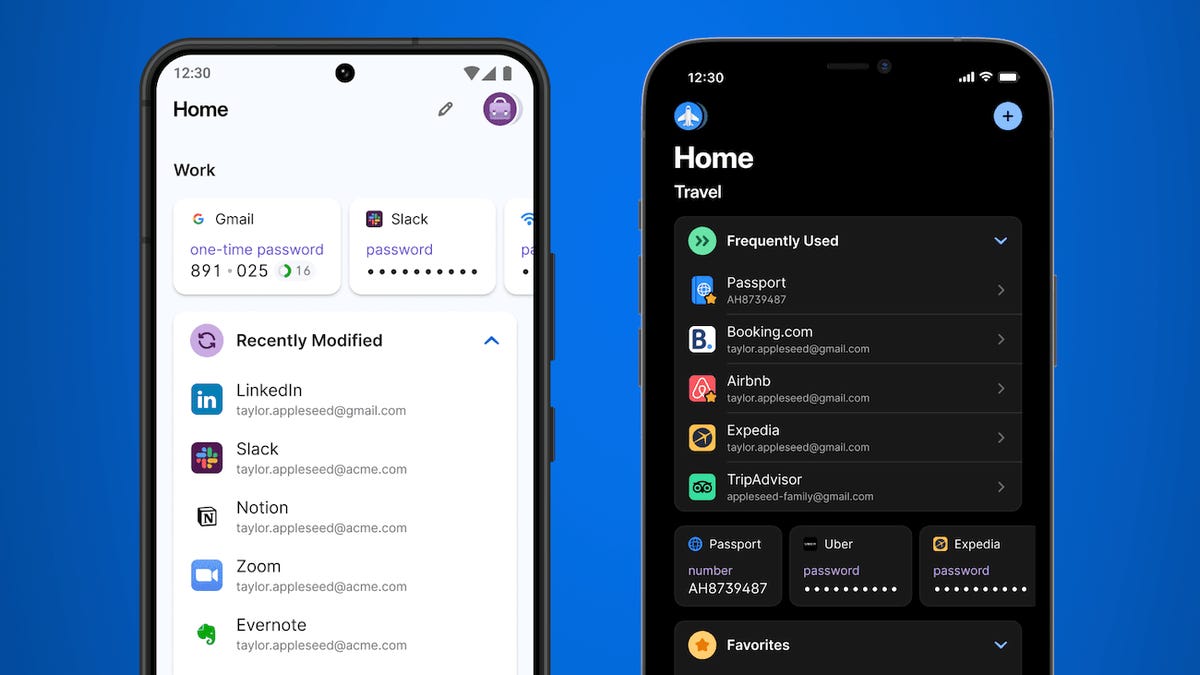
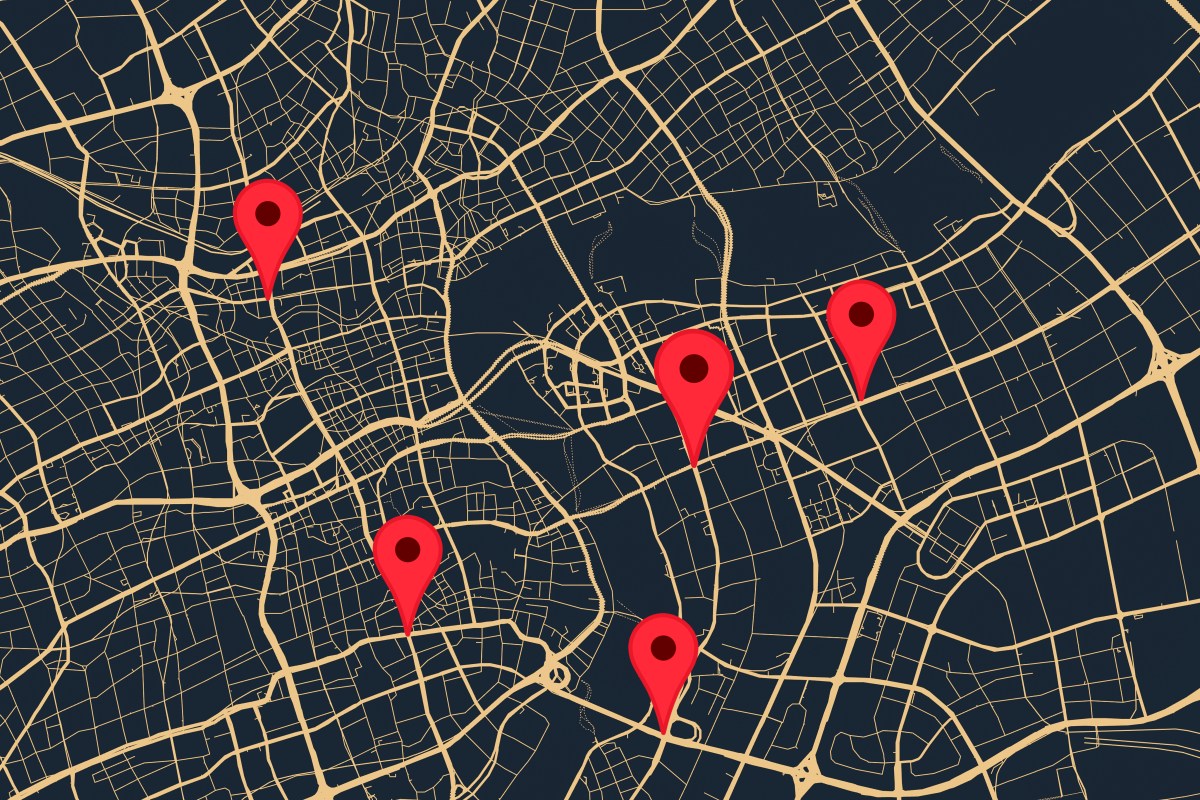


Pingback: does molly maid drug test,
Pingback: imac is traag
Pingback: where can i buy dmt
Pingback: visit this site right here