Razer Basilisk V3 Pro and Mouse Dock Pro: One of the best do-it-all mice on the market
The built-in RGB lighting does a great job of glowing in ZDNET’s new color scheme Michael Gariffo
Razer’s Basilisk line isn’t quite the gaming mainstay its more competition-focused DeathAdder line has been. This has been especially true since the preference in gaming mice has moved toward lighter models in recent years. But, Razer is aware of something many casual mouse aficionados don’t grasp: there’s a large portion of the gaming population that like what they like, lightweight trends be damned.
We’ve seen evidence of this in the years-long success of Logitech’s G502 Hero, a 120g+ model that, to this day, includes extra weights to make it even heavier. The G502 line also just happens to be one of the Basilisk line’s closest competitors. Until recently, it had one very important leg up on its reptilian competition: its versatile free-spinning scroll wheel. That changed with the introduction of Razer’s own free-spinning wheel, the HyperScroll tilt wheel, in the corded Razer Basilisk V3 mouse.
Now, Razer’s taking that new scroll wheel, a brand new wireless charging dock, and its latest sensor and switches, and bundling them up into a single package. While that package might weigh in a bit higher on the scale than most competition, it’s hard to find anything that can match the lengthy list of features and capabilities the Basilisk V3 Pro brings. Let’s see if this huge bag of tricks makes the Basilisk V3 Pro and Razer’s new Mouse Dock Pro worth their asking price.
Razer’s corded Basilisk V3 has been on the market for quite a while now. Since the V3 Pro uses essentially an identical shape and button layout, I won’t spend too much time on this aspect of it. Suffice it to say that it’s a very comfortable, somewhat weighty ergo mouse that includes ample rubber coatings on its side grips for an ultra-secure in-hand feel. As with any mouse this heavy, it might not be ideal for super twitchy first-person shooters, but that’s a completely subjective choice for each user. What isn’t subjective is how versatile the new features and capabilities make this mouse.
The HyperScroll tilt wheel
The weighty scroll wheel maintains its momentum for several seconds with just a tiny flick Michael Gariffo
As mentioned above, the HyperScroll tilt wheel isn’t entirely new, having appeared before in the corded Basilisk V3. However, it’s still worth a quick mention to help readers that haven’t experienced the wonders of a free-spinning scroll wheel better understand why they’re so useful.
Well-defined, individual detents on your scroll wheel are great for in-game functions like switching weapons. But, you don’t need anywhere near that precision for browsing webpages or spreadsheets. In fact, those well-defined detents just slow you down. This is where the free-spinning mode on wheels like this shine: they let you blaze through anything on screen by flicking them and letting them roll. Razer even on-upped the G502 series by including automatic switching that lets the HyperScroll wheel stay clicky for short rolls, while instantly freeing up and spinning away for longer ones. The only other mouse I’ve found offering this function is Logitech’s productivity-focused MX Master series, making the Basilisk V3 line unique in the gaming space.
Sensor and switches
The clicks and tracking can match just about anything on the market in terms of accuracy and feel Michael Gariffo
Razer upgraded both the sensor and switches in the Basilisk V3 Pro with their latest and greatest.
For the sensor, this means the new Focus Pro 30K Optical Sensor found in recent top-end releases like the Viper V2 Pro and the DeathAdder V3 Pro. The sensitivity of this new sensor is, like most modern sensors, well above what any human can max out. More important to its practical performance is the fact that it was pixel-perfect and accurate in all my testing, adding no unwanted acceleration or impact on my aim, regardless of the surface I was mousing on.
More: Razer Viper V2 Pro review: Why is this mouse controversial?
Razer’s Optical Mouse Switches Gen-3 are now also included. The immediacy and instant responsiveness of Razer’s optical mouse switches continue to be one of my favorite aspects of the company’s mice. However, the third iteration goes a long way toward combining that responsiveness with the tactile satisfaction that used to require a mechanical switch. The Basilisk V3’s clicks can now easily match any stock switches used by Logitech.
The Mouse Dock Pro and wireless charging
The bottom of the base includes the same reusable, sticky material previously seen on the Razer charging docks. It keeps the unit solidly in place, but never damages your desktop when you need to move it. Michael Gariffo
In a way, the showpiece of the Basilisk V3 Pro isn’t contained in the mouse itself, but is entirely dependent on the new Mouse Dock Pro and Wireless Charging Puck that launched alongside it.
The dock itself is a small, magnetic, RGB-equipped charging base that will top up the Basilisk when you insert the wireless charging puck into its bottom side and drop it into place on the dock’s angled surface. It includes RGB lighting around its base, with the usual selection of colors and animations available for it. Perhaps more importantly, it also includes full 4,000Hz connectivity for Razer mice that support it, providing the fastest wireless connection currently offered by the company, and helping to reduce input latency.
Whether or not this will make any actual difference in your performance depends on a slew of factors, including your individual perception and skill. In any case, it’s nice to know you’ve got the best connection Razer has to offer already built in.
When you remove the included cover puck, you can see the metal contacts that allow the Wireless Charging Puck (available individually or bundled with the Mouse Dock Pro) to charge the mouse. The Basilisk V3 Pro also hides a compartment for its included USB dongle. Michael Gariffo
It’s incredibly convenient to drop your mouse onto the dock at the end of a gaming session or work day, and know it will be topped up when you next plop down at your desk. I also found the built-in magnets made it much easier to get the mouse sitting on it correctly than Razer’s older charging docks, which made dropping models like the Razer Viper Ultimate into place a bit of a hassle sometimes.
More: Logitech G Pro X Superlight vs Razer Viper Ultimate: Flagship gaming mice showdown
While the charging dock is extremely convenient, it’s not the only way you can take advantage of Razer’s new push into wireless charging. The company’s decision to use the Qi charging standard means the Wireless Charging Puck (which can also be purchased in a bundle with the Basilisk V3 Pro for a $10 discount) is compatible with any Qi-certified charger. I can confirm I was able to charge my Basilisk V3 Pro on every flat wireless charging pad I own. It’s a great way to save some cash and you’re not sold on the need for a 4,000Hz wireless connection.
Are the Basilizk V3 Pro and Mouse Dock Pro worth it?
The Basilisk V3 Pro held to the dock by its built-in magnets with the Wireless Charging Puck (left) and non-powered cover puck (right) Michael Gariffo
Like most flagship mice from a big-name company, the Basilisk V3 Pro is not launching at a budget price point. Themouse alone begins at $160, while the cheapest way to take advantage of its wireless charging capabilities is a $170 bundle that includes the Wireless Charging Puck. If you want it all, including the Mouse Dock Pro, that’ll run you $200 as a bundle, or $220 purchased separately.
More: The best budget gaming mouse: Affordable pro gameplay
This isn’t an insignificant investment. So, it’s important to determine if the features of this new flagship ergo from Razer will benefit you. If you’re someone that’s intent on lightweight mice, count yourself out right now. The Basilisk V3 Pro clocks in on my scale at 111g (116g with the Wireless Charging Puck installed). If you believe heavy mice can perform well, even in fast-paced first-person shooters, awesome. Otherwise, I’d mostly suggest this model for gamers that prefer genres like MMORPGs and MOBAs, where its weight won’t matter nearly as much and its bevy of 11 programmable will shine.
I’d also highly recommend this model to anyone that wants a single mouse to up both their literal game, and their productivity game. The free-spinning scroll wheel, 11 programmable buttons, and instant responsiveness can be just as beneficial for a Photoshop pro or Excel master as they can for Master Chief. The value proposition of a single mouse that can excel at both productivity and gaming puts all of those aforementioned costs in a significantly better light.
Ultimately, it’s up to each gamer, and their wallets, to determine if this ample selection of features and extreme versatility warrants the cost of the Razer Basilisk V3 Pro and its wireless charging accessories.



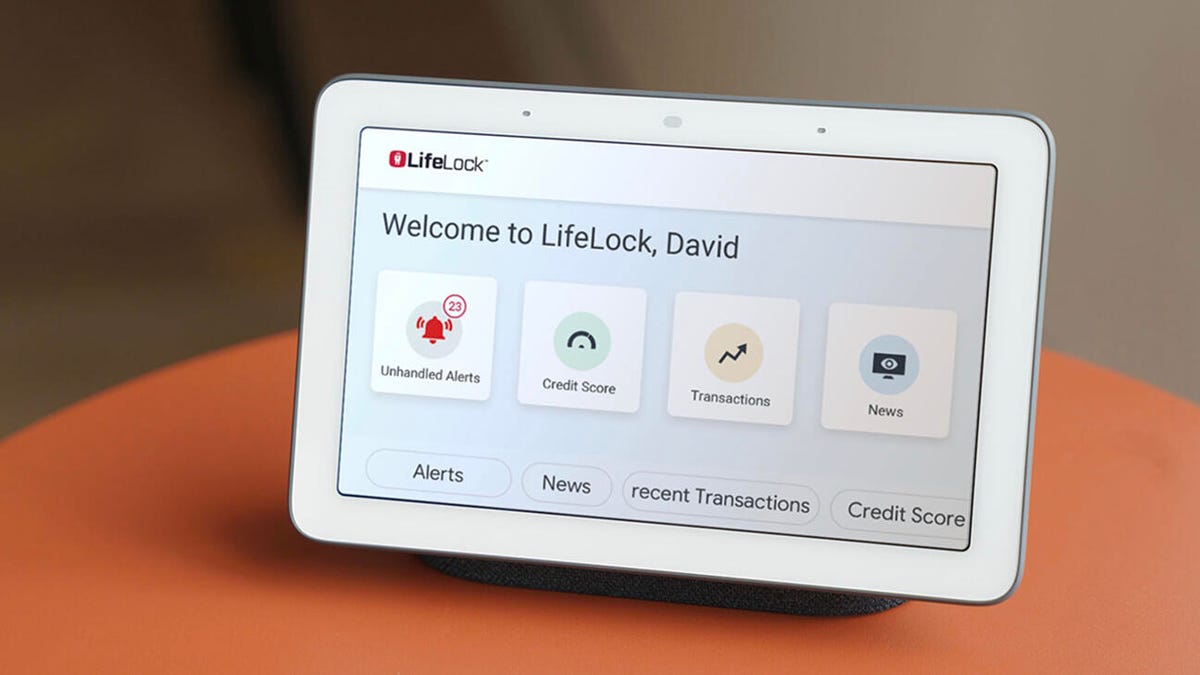

Pingback: psilocybin chocolate legal
Pingback: penis enlargement