This clever laptop mount turns your phone into a second screen
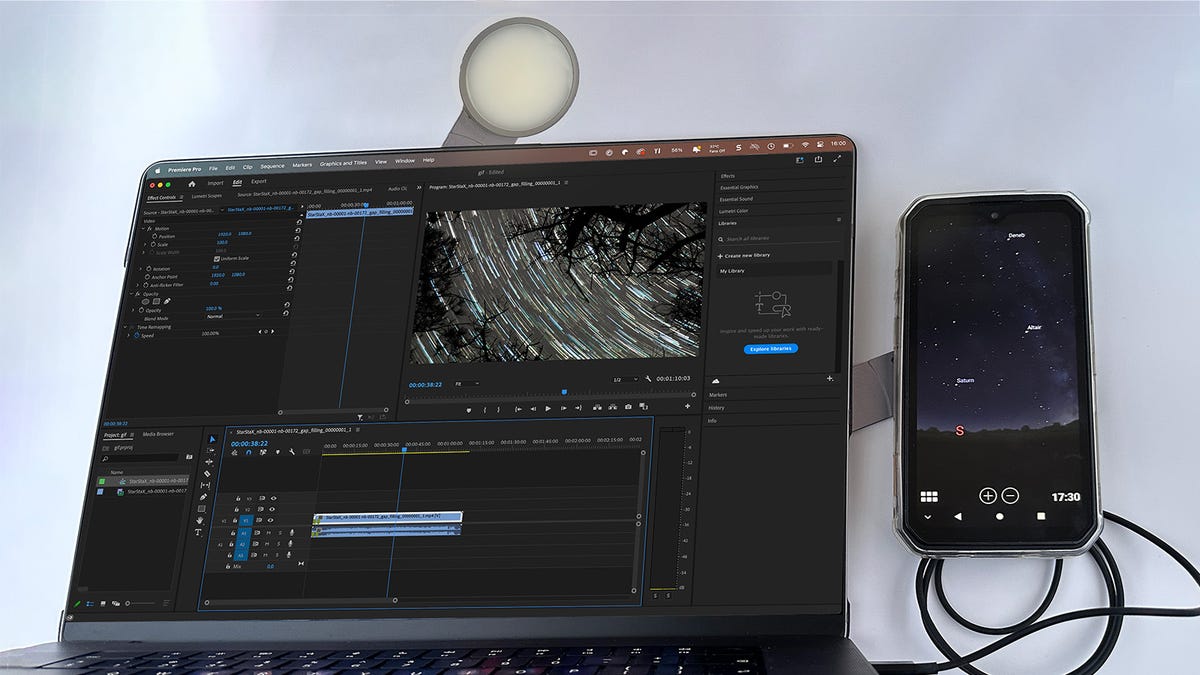
The Edge kit (note that this setup would require three mounts). Adrian Kingsley-Hughes/ZDNET
Ever wanted to use your smartphone as a second screen for your laptop or tablet?
Are you always turning up the brightness on your screen to use like a light when you’re on Zoom?
Need a charger for your smartphone when using it like a wireless hotspot?
It sounds like you need to check out Rolling Square’s Edge kit.
Also: The 6 best phones
What is in the Edge kit?
It consists of three parts:
- A mount that attaches to your laptop or tablet
- A wireless charger that magnetically attaches to the mount, to which you attach your smartphone
- A light
The idea is that it allows you to combine your smartphone with your laptop or tablet to allow the two to work together more efficiently. And the light is for those situations where you’re in front of the screen, but there just isn’t enough light on you.
The Edge mount
The mount is the main bit that is needed to work with the other bits. This sticks to your laptop or tablet using super-strong adhesive tape (there’s a space if you muck it up or want to move the mount to another device).
Attaching the Edge mount. Adrian Kingsley-Hughes/ZDNET
The mount attaches vertically to the device in such a way that it can swivel out to the side to accommodate the wireless charger or light.
At 4.5mm and 34g, the mount is small, lightweight, and unobtrusive, sliding out of the way when not in use.
Initially, I was skeptical about the power of the adhesive, but it really does stick. I attached mine to a polycarbonate cover I have fitted to my MacBook Pro and within seconds it was stuck fast.
The adhesive pad is really strong. Adrian Kingsley-Hughes/ZDNET
The Edge wireless charger
This is a 7.5W/10W/15W magnetic wireless charger that is compatible with iPhone MagSafe smartphones (iPhone 12 and above), as well as iPhone 8 and above, and all Android devices that support wireless charging. It draws power from the laptop or tablet using a USB-C cable.
Edge magnetic wireless charging kit. Adrian Kingsley-Hughes/ZDNET
If your smartphone is not an iPhone kitted out with MagSafe, Rolling Square provides a magnetic ring that you can attach to the back of your smartphone to keep it in place.
Also: The 5 best MagSage accessories
Super strong N52 magnets are used to keep the smartphone in place.
The charger draws power from your laptop or tablet using USB-C. Adrian Kingsley-Hughes/ZDNET
Made of CNC aluminum, the Edge wireless charger is stylish and super practical.
The Edge light
A light that attaches magnetically to the Edge mount. It can be powered over USB-C and using the built-in 140mAh rechargeable battery runtime of about 50 minutes, with a similar recharge time based on my testing.
Given the short runtime, I’d recommend using this connected to a USB-C port for as much as possible because there’s no indicator to tell you how much battery life is left, so you could find yourself suddenly left in the dark.
It features a three-level brightness (up to 280 lumens, which is pretty bright) and uses powerful N52 magnets to stay attached to the mount.
Also: The 5 best phone ring lights
The bottom line
If you’re someone who spends a lot of time in front of your laptop and smartphone simultaneously, then the Edge kit is going to be useful to you. Not only does it offer a better way of holding your smartphone so it’s facing you (it’s much better than balancing it against a coffee cup), but the practicality of having a charger or light offers flexibility.
One thing I do envision though is that if you really become attached to your Edge, you might get a second mount, so you can use your smartphone and your light together (smartphone to one side, light on the top).
The build quality is excellent and this is a kit that will give you years of service (remember to keep the second spare adhesive strip for when you change laptops, so you can take the mount with you).

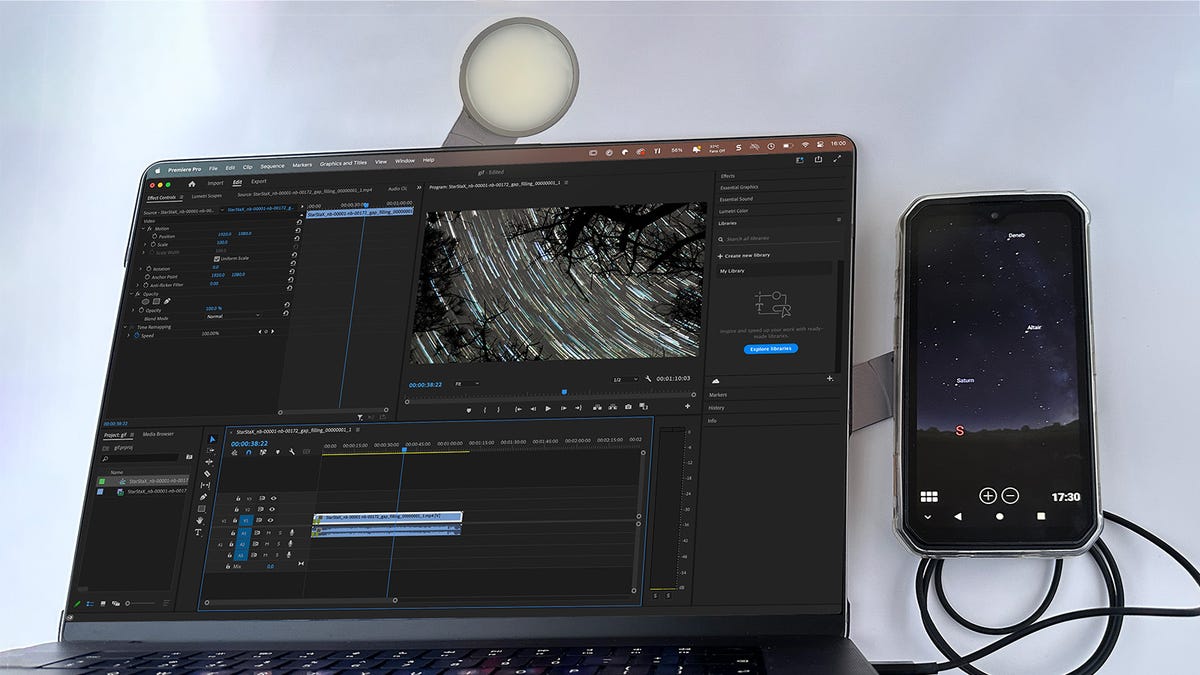



Pingback: mushroom dispensary near me
Pingback: 다시보기
Pingback: ufabtb
Pingback: University of Diyala Science