This is the very best cooler for your Raspberry Pi
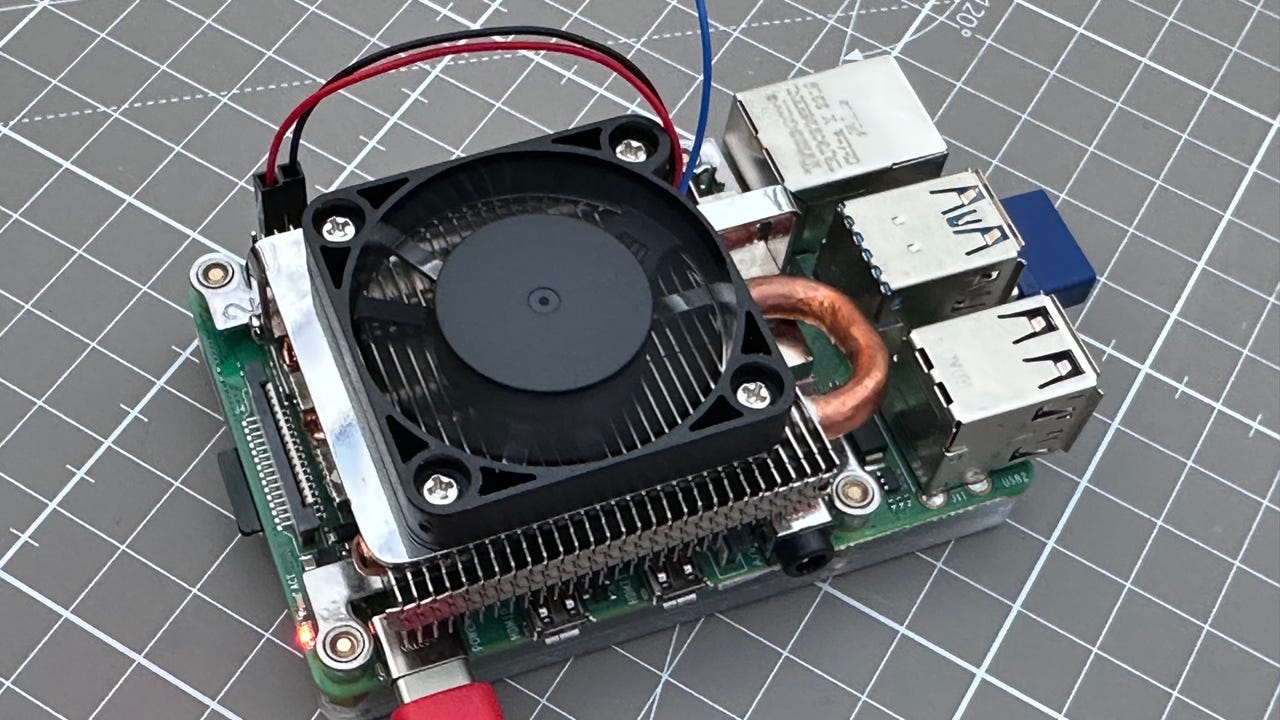
Raspberry Pi Ultra Thin ICE Tower Cooler Adrian Kingsley-Hughes/ZDNET
If you push your Raspberry Pi to the limits, then you are going to come across issues relating to overheating. While sticking passive heatsinks onto the chips is enough for most, serious overclockers are going to need serious cooling.
Also: How to overclock your Raspberry Pi
But what’s the best possible cooler out there? Well, I’ve tested about a dozen of the most popular Raspberry Pi coolers, and narrowed the field down to one – the Raspberry Pi Ultra Thin ICE Tower Cooler.
Raspberry Pi Ultra Thin ICE Tower Cooler tech specs
- Ultra-thin cooler
- Copper heat-pipe technology
- 40mm 5400 RPM low-noise fan
- Support fan speed regulation
- Supplied with 1 x Ultra Thin ICE Tower Cooler, 4 x stand-off screws, 4 x screws, 1 x screwdriver, 4 x thermal pads, 1 x acrylic base
Also: Raspberry Pi: Where to buy the hard-to-find latest model and its alternatives
Fitting the Ultra Thin ICE Tower Cooler is easy.
Apply thermal pads to the four chips on the board (the thermal pads have a removable film on both sides that needs to be removed or your thermal pads won’t work and will cause more overheating).
Screw down the fan using a 4.5mm nut driver (not included, you can use your fingers as you don’t need to overtighten these). The driver I used here came from the excellent iFixit Pro Tech Toolkit.
Screw down the acrylic base plate. The screws thread into the brass stand-off screws used to attach the fan.
Screwing down the acrylic base Adrian Kingsley-Hughes/ZDNET
Connect the red wire to GPIO pin 4 (second pin along on the top row), and the black wire to pin 6 (third pin along on the top row).
If you plan to use fan controlling software, the blue wire attaches to GPIO pin 6 (fourth pin along on the top row).
Wiring the optional fan speed control wire Adrian Kingsley-Hughes/ZDNET
The fan can be removed and reattached in a different orientation if you need to change the position of the wires. This is easily done by undoing the four screws holding the fan down and refitting it in a different orientation.
How good is this cooler?
Good.
Very good.
I used the stress-testing tool Stressberry to push a Raspberry Pi 4 Model B to the limit. Yo can get more information on how to install and run Stressberry here.
Running Stressberry on a Raspberry Pi Adrian Kingsley-Hughes/ZDNET
I carried out a number of stress tests, and here are the output charts showing how hot the Raspberry Pi got.
The first test is of an uncooled Raspberry Pi running at the stock speed.
Peak temperature: 67°C/152°F
Uncooled Raspberry Pi running at the stock speed Adrian Kingsley-Hughes/ZDNET
Next up, an uncooled Raspberry Pi overclocked to 2000MHz.
Peak temperature: 83°C/181°F
Uncooled Raspberry Pi overclocked to 2000MHz Adrian Kingsley-Hughes/ZDNET
Next up, a Raspberry Pi 4 running at stock speed in an Armor Case with dual cooling fans running.
Peak temperature: 49°C/120°F
Raspberry Pi 4 running at stock speed in an Armor Case with dual cooling fans running Adrian Kingsley-Hughes/ZDNET
Note: I tried to run the Raspberry Pi with a 2200MHz overclock both with no cooling and in the Armor Case, but this was unsuccessful, with the Raspberry Pi crashing.
OK, let’s test the Ultra Thin ICE Tower Cooler with the Raspberry Pi overclocked to 2000MHz.
Peak temperature: 41°C/106°F
Ultra Thin ICE Tower Cooler with the Raspberry Pi overclocked to 2000MHz Adrian Kingsley-Hughes/ZDNET
Next, the Ultra Thin ICE Tower Cooler with the Raspberry Pi overclocked to 2200MHz.
Peak temperature: 45°C/113°F
So, the Ultra Thin ICE Tower Cooler can keep a Raspberry Pi overclocked to 2200MHz cooler than an uncooled Raspberry Pi running at stock speeds.
Absolutely stellar performance for a cooler that costs $16!
Highly recommended for Raspberry Pi power users.

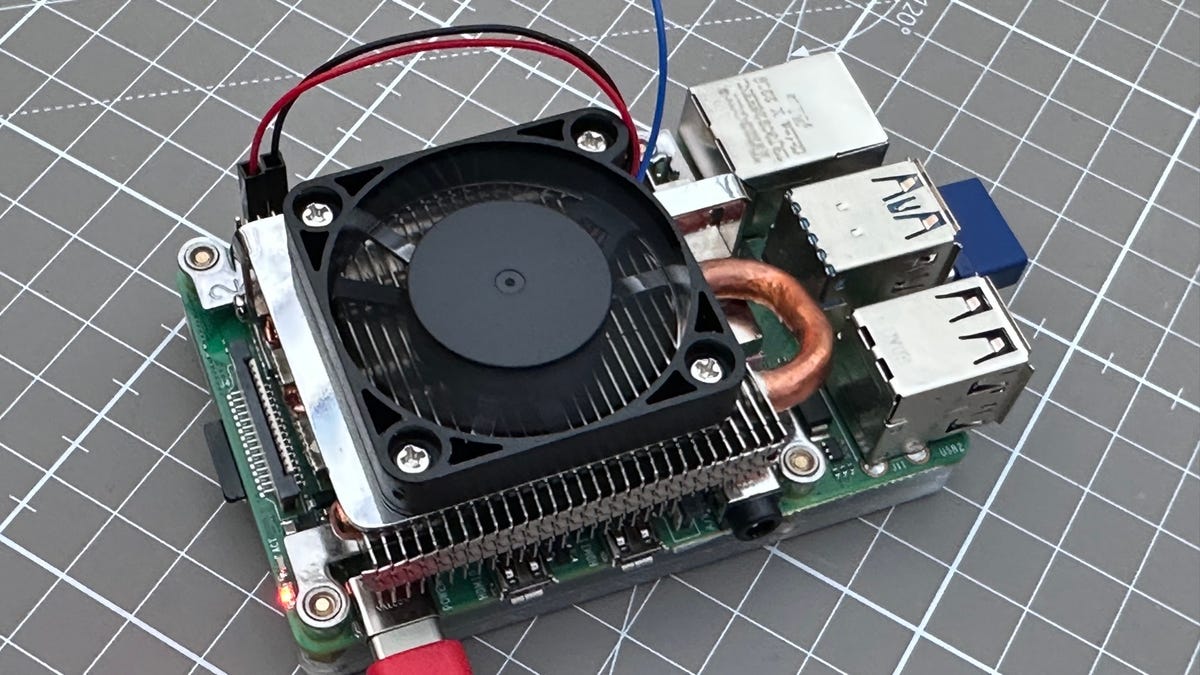
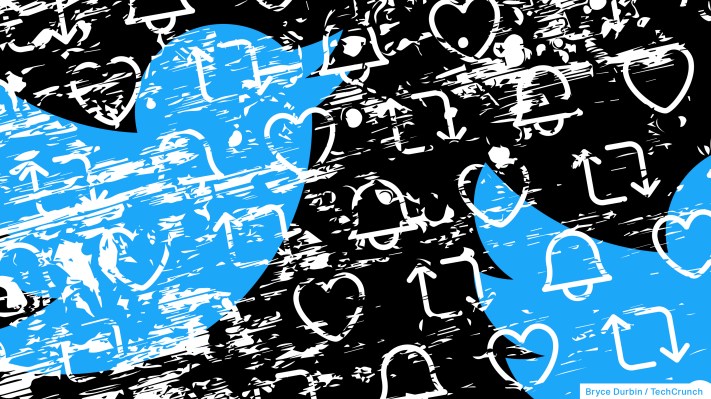


Pingback: 방콕 푸잉
Pingback: https://www.postandcourier.com/sponsored/phenq-reviews-does-this-diet-pill-actually-work/article_1cdbfb1a-395f-11ee-9d97-33c51303c959.html
Pingback: ufabtb
Pingback: go to this website
Pingback: look at here now