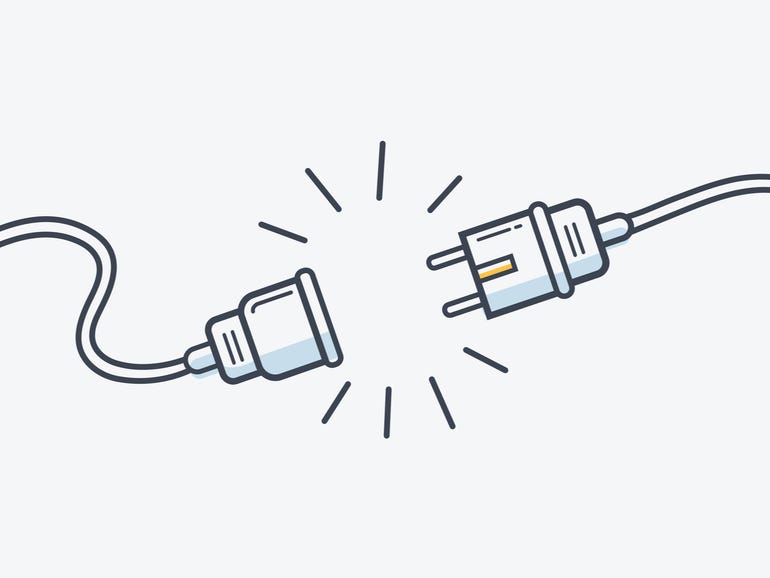How to find files faster in Google Drive
In the resulting window, you can fine-tune your search by selecting different options from the available drop-downs. For instance, from the File type drop-down, you can select from a number of options, including Documents, Spreadsheets, Presentations, Forms, Photos and Images, PDFs, Videos, Shortcuts, Folders, Sites, Audio, Drawings, or Archives.
Also: How to use Lists in Google Drive for more efficient task management
From the People drop-down, you can select from anyone in your contact list. From Last modified, you can select from Today, Last 7 days, Last 30 days, This year, Last year, or a custom date range. The To Do drop-down allows you to select from Approvals, Follow ups, or Ownership transfers.
As you refine the search, the results will automatically populate in the window, where you can open the file you were looking for.