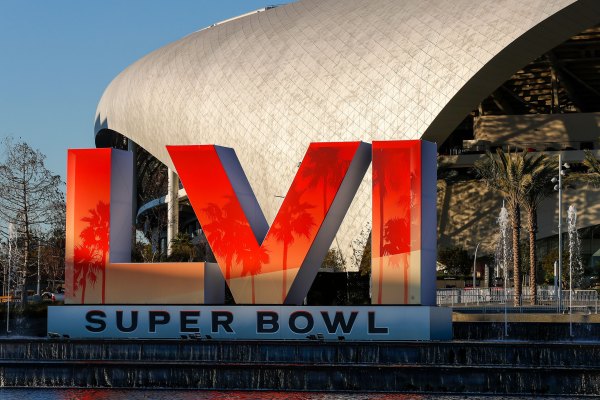How to vastly improve sound on Linux with EasyEffects

I make no bones about being an audiophile. Since back in the 1980s, when I purchased that first equalizer for my car, I’ve always enjoyed tinkering with sound to get the most out of whatever equipment I have.
Normally, I listen to vinyl while at my desk toiling away with words. But every once in a while, I’ll go to Spotify to search out some new music (to then later purchase). When listening to music via my computer, the sound isn’t nearly as rich and alive as it is coming from my turntable.
Also: How to improve the quality of Spotify streaming audio
However, there’s a simple application that can be installed to give that sound a boost. This application is called EasyEffects and is the successor to PulseEffects. EasyEffects supports the new PulseAudio replacement, Pipewire — and includes all the right plugins you need to make your digital sounds come alive.
With EasyEffects you can adjust things like:
- Blend Harmonics
- Scope
- EQ
- Balance
- Levels
In many cases, all you have to do is add/remove different plugins until you get the exact sound you want. Many of the plugins allow you to fine-tune the sound, but I’ve found that some of them are spot-on with their default settings.
Also: The best record players for your vinyl collection
Of course, with sound it’s all about personal taste and that’s why I find EasyEffects to be such an important application for Linux.
Let’s get it installed and see how it’s used.
How to install EasyEffects
What you’ll need: EasyEffects is available for most Linux distributions, so all you’ll need is a running instance of Linux and a user with sudo privileges. A good ear for sound is optional.
Log in to your desktop Linux instance and open the app store. In the case of a GNOME desktop (and GNOME-based desktops), that app store is called Software. If you’re using KDE Plasma, it’s called Discover.
With your distribution’s app store open, open the search tool and type EasyEffects. When the entry appears, click on it, and then click the Install button to add the app to your desktop.
Installing EasyEffects on Fedora Linux can be easily done via the Software app. Jack Wallen/ZDNET
Using EasyEffects
With EasyEffects installed, it’s time to put it to good use.
1. Open EasyEffects
Once the installation completes, close the app store and open EasyEffects from your desktop menu.
You can also pin the EasyEffects launcher to the panel your desktop uses for easier access. Jack Wallen/ZDNET
2. Start adding plugins
As I said earlier, this is going to be all about your personal taste. With EasyEffects open, click the Add Effect button in the left sidebar. From the resulting popup menu, click + associated with the plugin you want to add.
Also: Love listening to records? This simple, sound-enhancing gadget is a must-have
Each plugin will affect the sound in different ways, so it’ll take you some time to find the exact combination of plugins to use. For me, I add the Bass Enhancer, Crystalizer, and Exciter plugins to really give the sound a life of it’s own.
It may take some time to get the right mix of plugins for your favorite genres. Jack Wallen/ZDNET
3. Save a preset
This is important. Once you have all the plugins you want added and adjusted, you’ll want to save it as a preset. The reason being is that one combination of plugins might work for say, instrumental prog rock, but might sound horrible with classical.
Also: The best speakers for your vinyl collection (plus tips for improving sound)
To that end, you could create/name a preset for each genre of music you listen to (as well as podcasts or movies).
You can save as many presets as needed. Jack Wallen/ZDNET
Once you click the Preset drop-down, name the new preset and click the blue/white + to save it.
Also: These $169 headphones sound so good you’d think they’d cost more
Congratulations, you just greatly improved the sound on your Linux desktop machine. One thing to keep in mind, however, is that when you close EasyEffects, the sound will return to default. In other words, if you want to keep enjoying the improved sound, you must leave the app open.