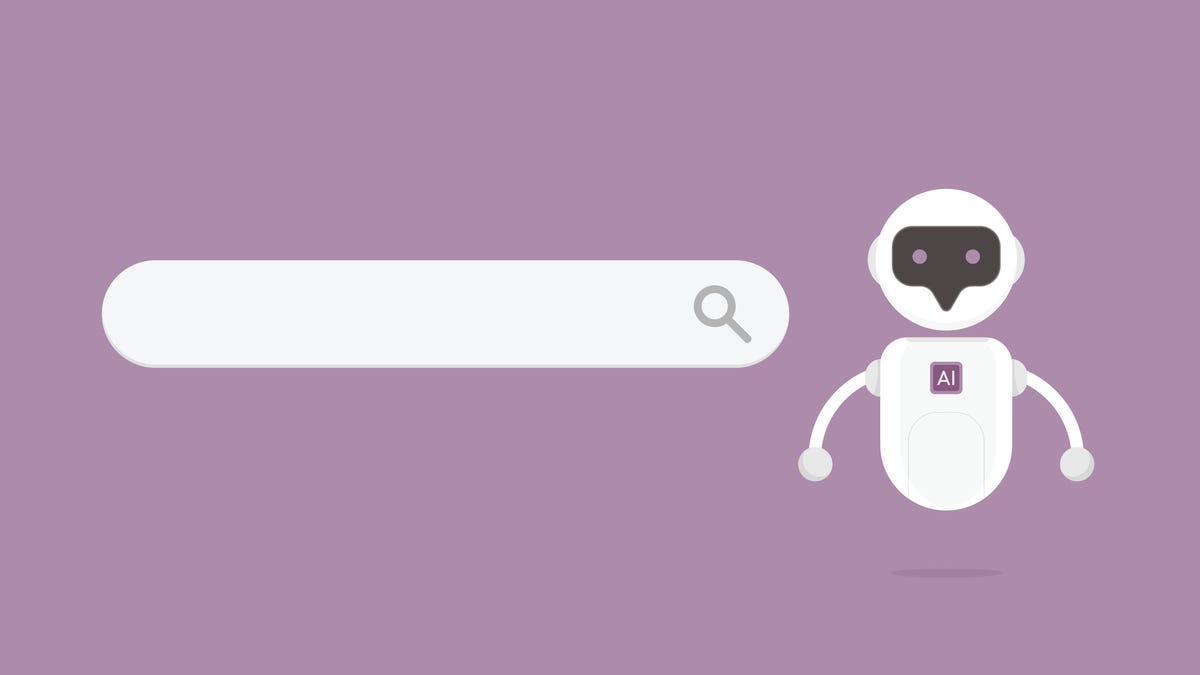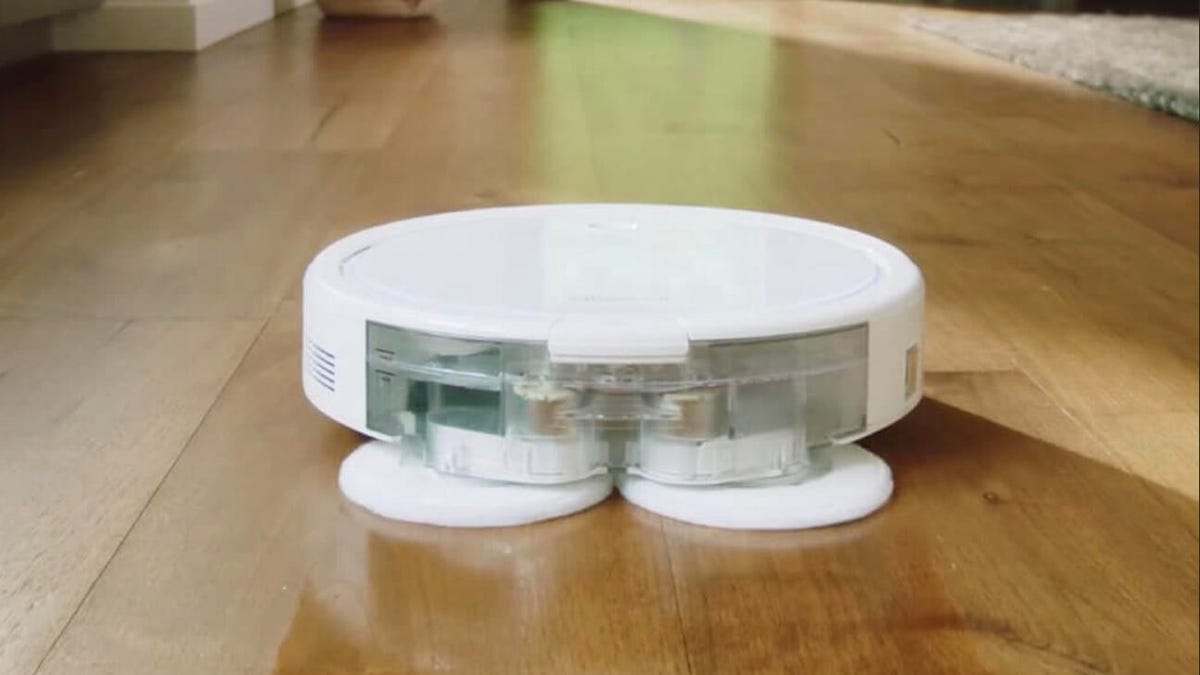Google’s AI-powered search summary now points you to its online sources
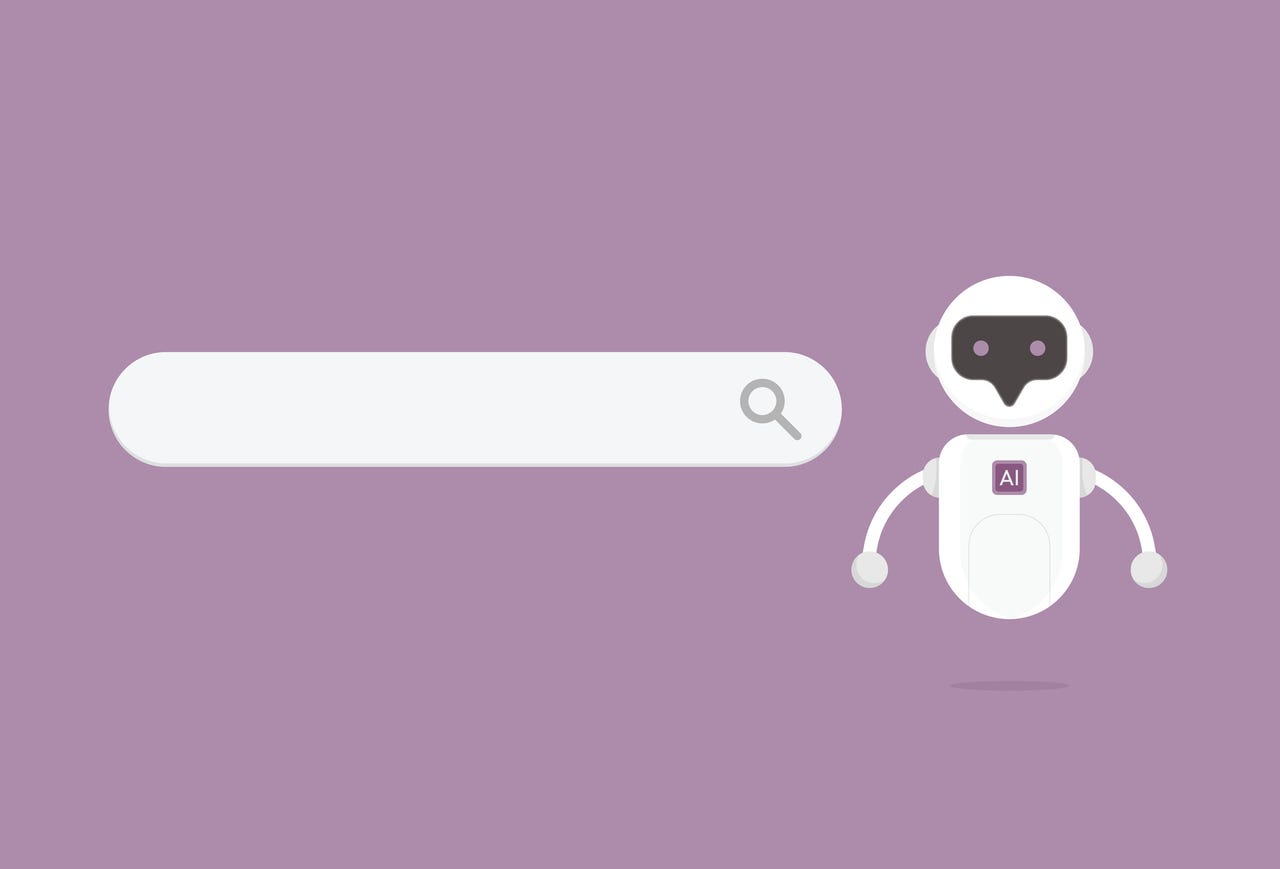
One of the drawbacks with generative AI is that you don’t always know which sources the AI used to create the response to your question or query. Now, Google is trying to make it easier for you to see and visit the websites used for AI-powered search summaries.
In a blog post published Wednesday, Hema Budaraju, senior director of product management for Google Search, revealed a change to its Search Generative Experience, or SGE. A current Google Labs experiment, SGE supplements the usual search results with a summary aimed at providing the gist of the topic related to your query.
Also: How to use Google Bard now
Beyond offering the summary, an AI-based search should present its sources clearly, so you know where the information comes from and you can then investigate further by visiting one of the associated websites. With this goal in mind, SGE now lists all its sources to a query as thumbnails in the summary itself.
Clicking the arrow in the thumbnail row shows you each source with a link to its website, so you can quickly check it out:
Even further, clicking a button above the thumbnail row lists the sources within the context of the summary itself. This technique means you can see which specific paragraphs and information came from which sources. And you can still visit each website listed as a source:
Google has received criticism that its AI-generated summaries don’t give proper credit or access to the third-party websites that actually provide the information in a search. Highlighting online sources as part of this new feature is one way to counter that criticism, and make sure third-party sites remain prominent in a search.
Google Labs has been the go-to platform for the company to test new AI-based tools and products, and gauge the reaction. Some of the experiments require you to join a waitlist to get approved. But SGE is now available for anyone to try. To dive in, head to the Google Labs SGE webpage and turn on the switch for SGE, generative AI in Search:
Next, fire up Google Chrome and run a Google search. You’ll be asked if you want to get an AI-powered overview for your search. Click Generate, and the summary appears with the thumbnailed sources, potential follow-up questions, and the search results below:
Search Labs had only been accessible in the U.S. But this week, Google expanded the feature to India and Japan, the first two countries outside the U.S. People in those two nations can use SGE in their local languages, either by typing or speaking a query.
In India, users will be able to switch back and forth between English and Hindi and listen to the responses. Also, the new thumbnal row of sources is available now in the U.S. and will soon roll out in India and Japan.
Also: The best AI chatbots right now
In his blog post, Budaraju mentioned the feedback and responses that Google has received from its SGE experiment. The highest satisfaction rates have been from 18-to-24 year olds who say they like the ability to ask follow-up questions as part of a conversation.
Users in general are asking longer and more conversational questions in full sentences, prompting them to try queries they may not have thought of before. Further, Budaraju said people appreciate the way the AI summary is integrated into Google Search, so they can still visit related websites.