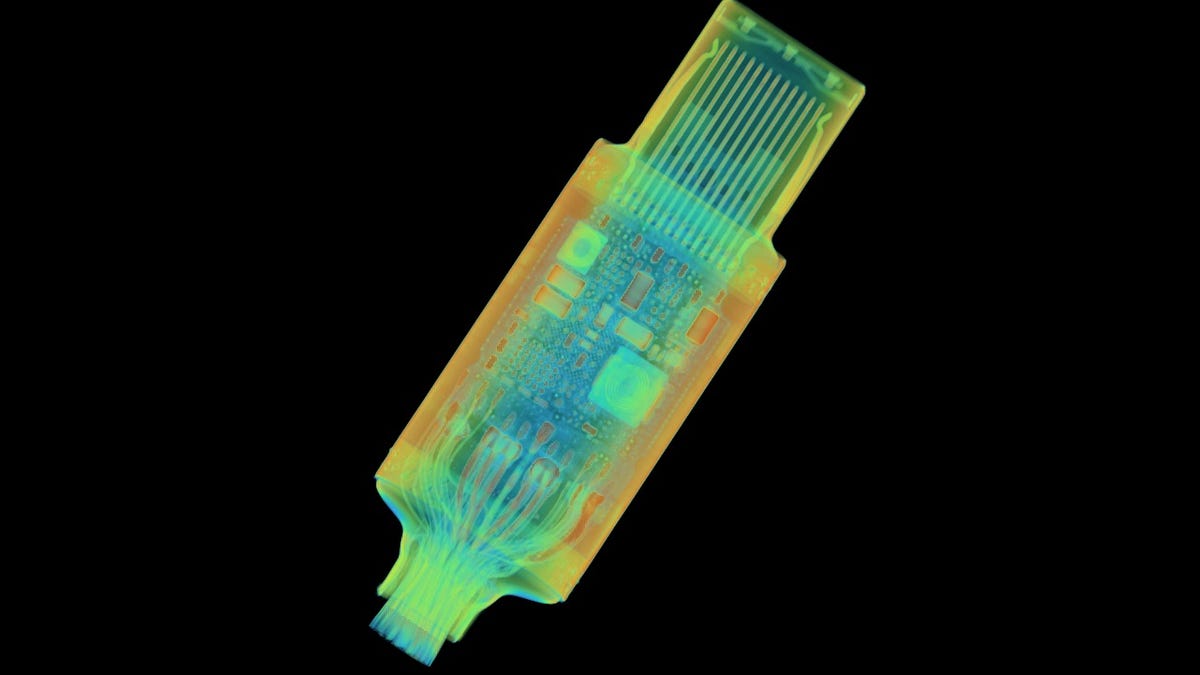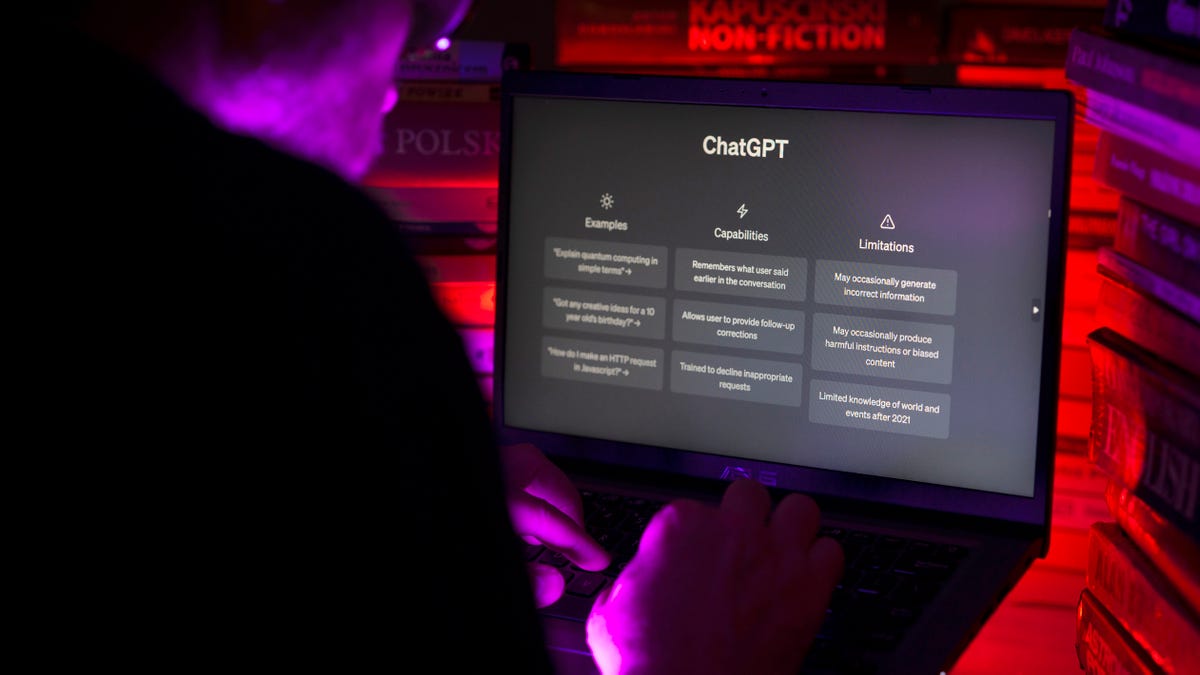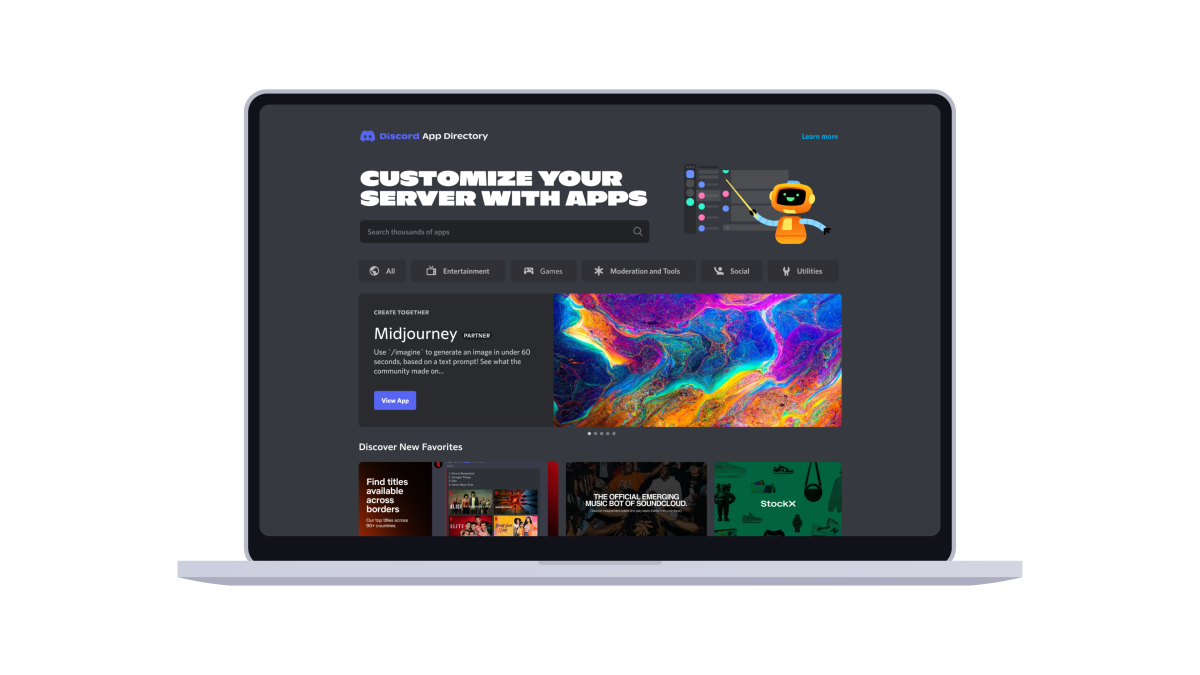Here’s why Apple’s Thunderbolt cables are so expensive
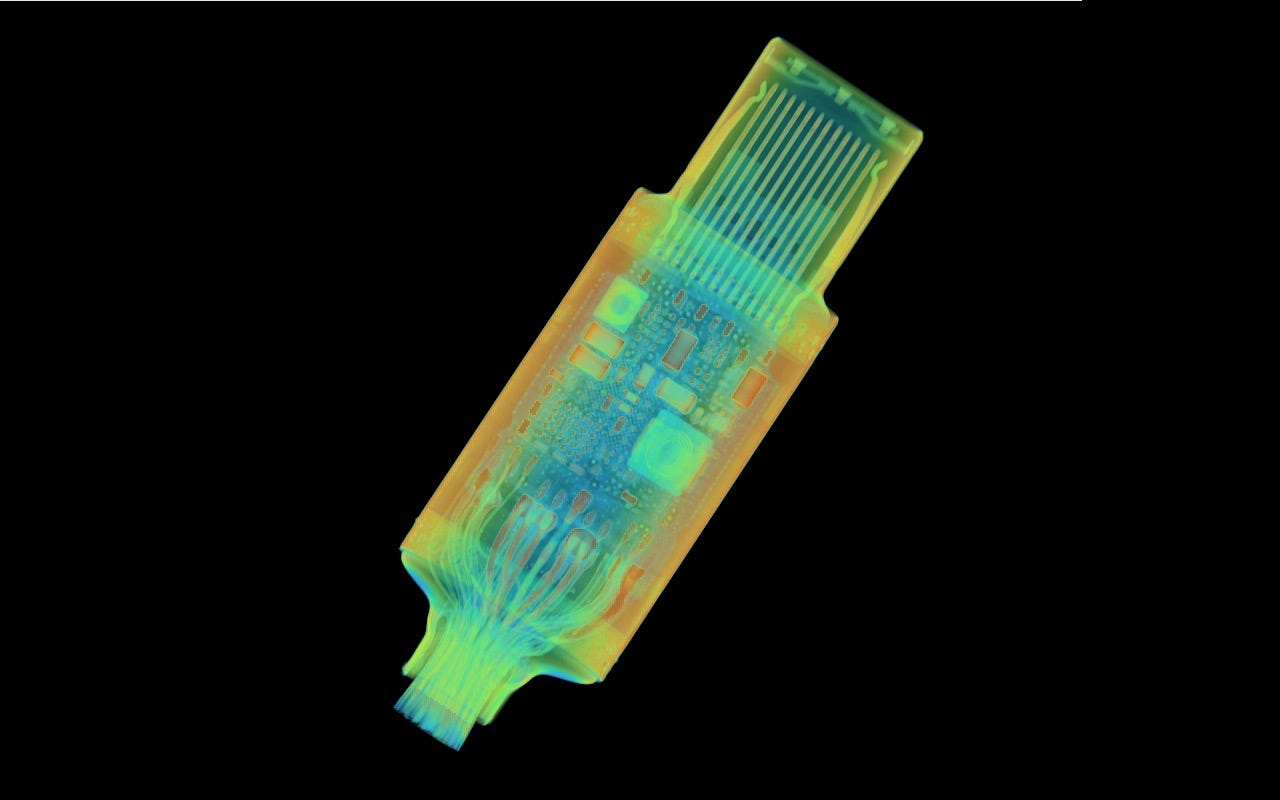
Apple has even put a wiggle in one of the tracks on the circuit board inside its Thunderbolt 4 Pro cable to make sure data tracks are the same length. Lumafield/ZDNET
Apple is notorious for charging a premium price for, well, everything. Its cables are no exception.
Take its Thunderbolt 4 Pro cables, which cost an eye-watering $69 for a 1-meter cable, $129 for the 1.8-meter cable, and $159 for the 3-meter cable (interestingly, it’s otherwise hard to find a 3-meter Thunderbolt 4 cable from another vendor).
Also: Your new iPhone 15 suffering from screen burn-in? Apple has some good news for you
Compare this to a USB-C cable from the Amazon Basics line, which costs only $10. I mean, a cable is just a cable, right?
Wrong.
A company called Lumafield used an X-ray CT scanner to take a look at various cables, and when it examined the Apple cable, it found a high level of engineering and attention to details. I mean, it has to be, because this single cable supports Thunderbolt 3, Thunderbolt 4, and USB 4 data transfer with speeds hitting 40 Gb/s. It also supports DisplayPort video output, and to top it all off, it can deliver up to 100W to devices for charging,
To achieve this, Lumafield found that Apple’s cable was a marvel of engineering.
Also: iPhone 15 Pro overheating: Thermal photos before and after iOS 17.0.3
For example, the cable entering the connector is crimped from eight different directions in order to fully shield the connector. Each of the 24 pins on the connector is mounted independently onto a 10-layer circuit board, and there’s even a little wiggle in one of the tracks on the circuit board to make sure that all the data lines are the same length — allowing for the best possible performance and reliability.
“Overall,” writes Lumafield, “the Thunderbolt cable is a stunning piece of precision engineering.”
Compare this to the $10 cable, which is fine for general use but is in a different league. This cable is a USB-C to USB-C 2.0 fast charge cable built for charging speeds up to 60W and data transfer speeds up to 480Mbps. This cable utilizes the plastic shell for shielding and strain relief, and it only has 12 pins used in the connector tip.
It seems that you do get what you pay for.